4.4 Checking System Status from the Main Window
maxView Storage Manager includes an Event Log and Task Log for at-a-glance status and activity information for all managed systems. The Event Log provides status information and messages about activity (or events) occurring in your storage space. The Task Log provides information about current processes in your storage space, such as rebuilding a logical device. Single-click any event or task to see more information in an easier-to-read format. .
Warning- and Error-level icons appear next to components in the Enterprise View affected by a failure or error, creating a trail, or rapid fault isolation, that helps you identify the source of a problem when it occurs. See 15.2 Identifying a Failed or Failing Component for more information.
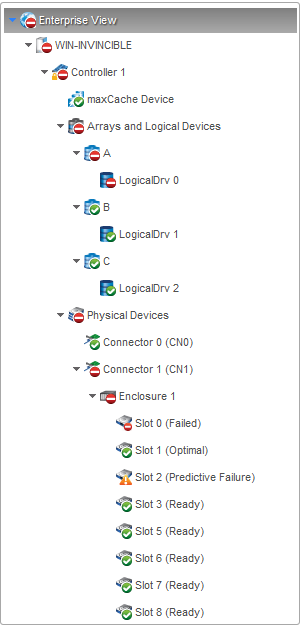
If your storage space includes a drive enclosure with a temperature sensor, temperature, fan, and power module status is displayed on the Storage Dashboard (see 13.2.3.2 Monitoring Enclosure Status).
For more information about checking status from the main window, see Monitoring Status and Activity.
