18.5 Delete Host from maxView Plugin for vSphere 7 HTML Client
maxView plugin provides the delete system feature to delete one or more ESXi systems from
the host list.
Note: Delete feature is only applicable when maxView
plugin manages at least one ESXi system.
Perform the following steps to delete the ESXi systems:
- In the Monitoring section on the vSphere client's shortcut page screen, click the maxView icon, The Host information screen appears.
- Click on the Delete Host
icon to delete the ESXi host.
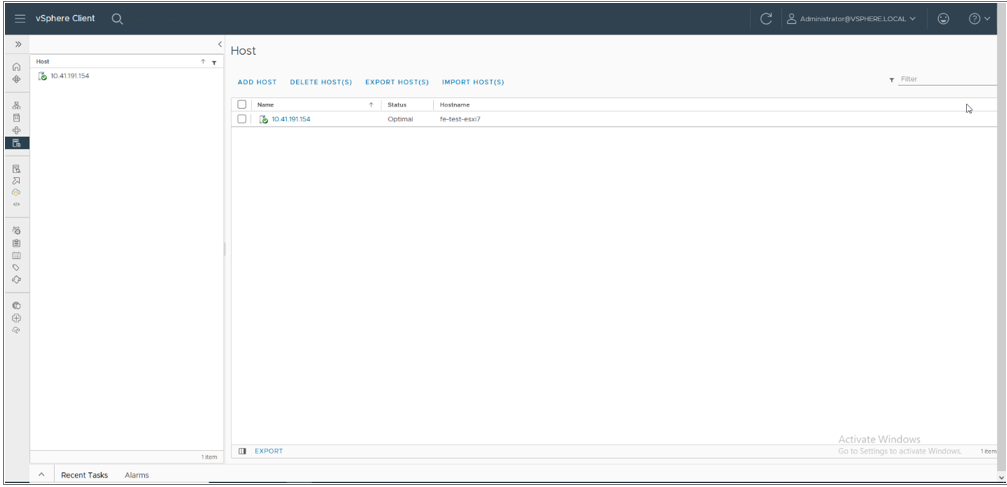
The Delete Host dialog box appears.
- Select the ESXi host to be
deleted.
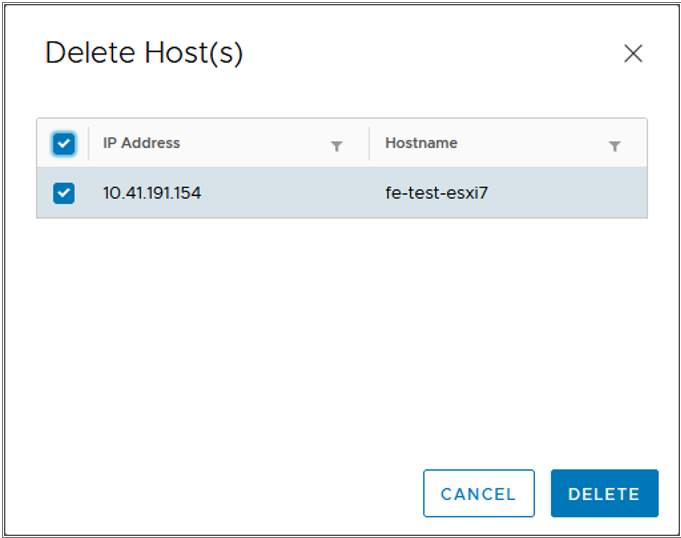
- Click Delete.
The status dialog box appears displaying the success or failure status message.
- Click OK.
- Click Global Refresh icon to remove the deleted system from the list.
