18.3 Monitoring maxView Resources in vSphere 7 HTML Client
For each maxView resource in your storage space─controller, logical device, physical device, and so on—you can view summary information about the resource (or "object") and view its related resources, such as the physical devices in a logical drive, the logical drives on a controller, or the controllers on a host.
For example, the following figure shows the added ESXi server.
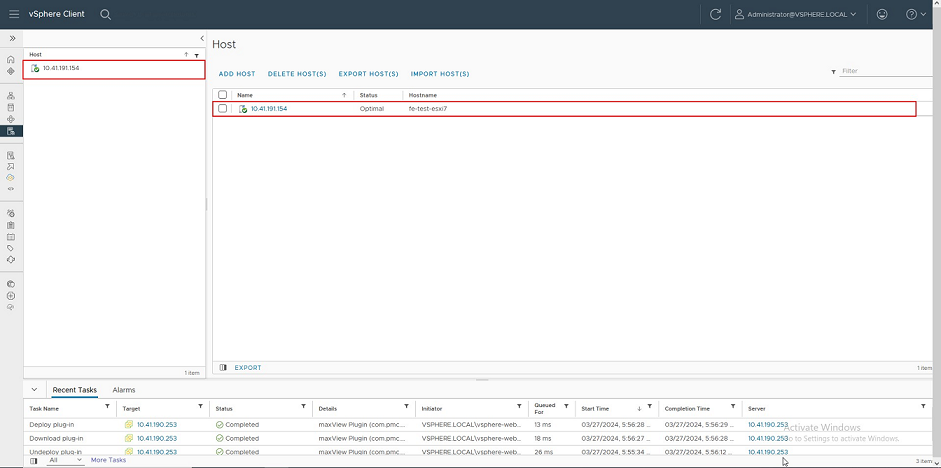
Click on the system IP address to navigate to the two tabs listed in the following table.
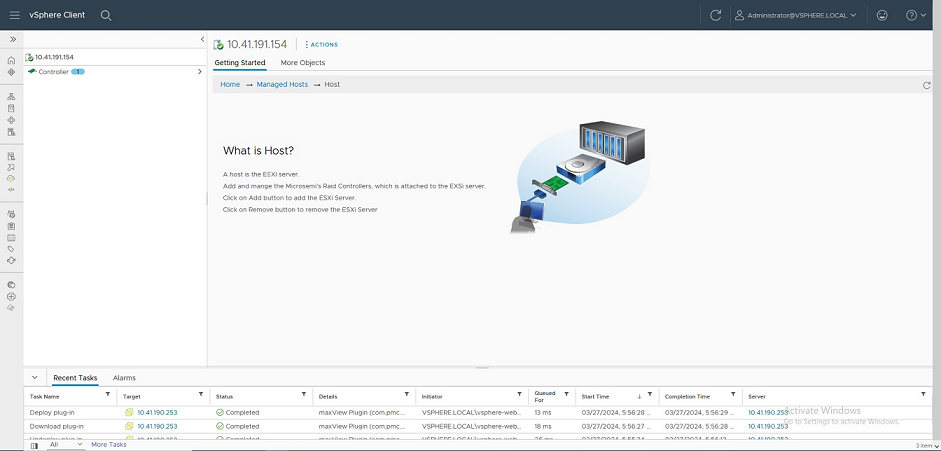
|
Tab |
Details |
|---|---|
|
Getting Started |
Provide details on the ESXi server |
|
More Objects |
List the controller details |
