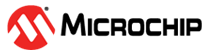3.1.12 RNBD Example2: Running Transparent UART Example Application
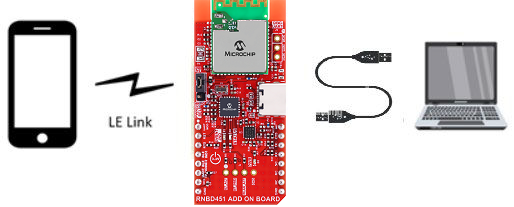
| Transparent Serial: |
|---|
|
This example will demostrat data transmitted from a PC serial terminal is written to a smart phone app and vice versa. The MCU device will act as a bridge, and pass data between RNBD Module ← MCU → Serial Terminal. This action will occur when STREAM_OPEN is processed through the Message Handler. For this example, data typed into the Serial Terminal will appear on the BLE Phone Application, and Data sent from the Application will appear on the Serial Terminal. |
- Download and Install Phone Application for demonstration:
- Microchip Bluetooth Data by Microchip from the App Store or from Google Play.
- Launch the Phone Application



After Installing open the MBD App and Click on BLE UART Sub Apps:
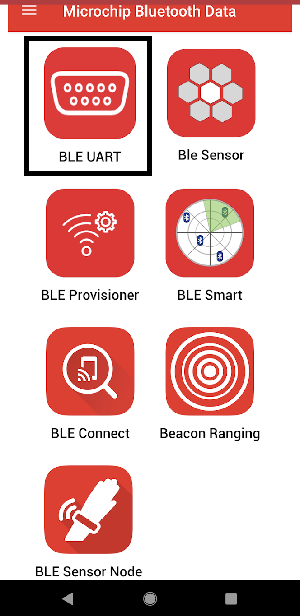
- On Selecting PIC32CXBZ scan
for available devices to connect. The Application scans the area for Bluetooth
devices within a range. Look for "RNBD" devices under the scanned list.
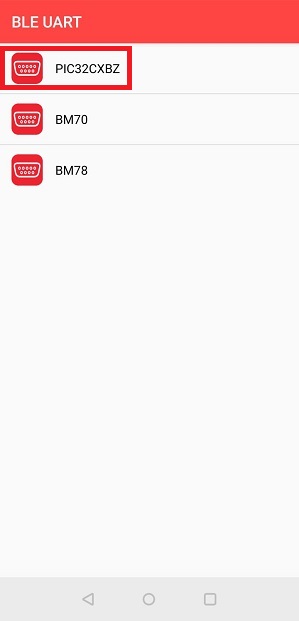
- For Transparent Serial only: Open a "Serial Terminal" Program such as Tera Term,
Realterm, PuTTY, Serial; or similar. Baud Rate will be configured as: 115200
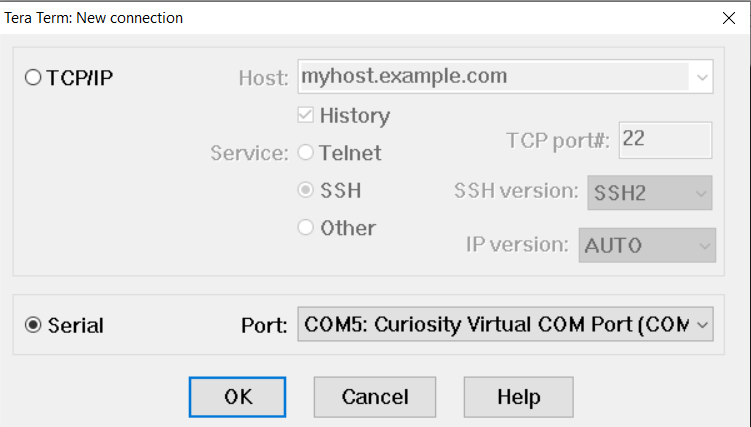
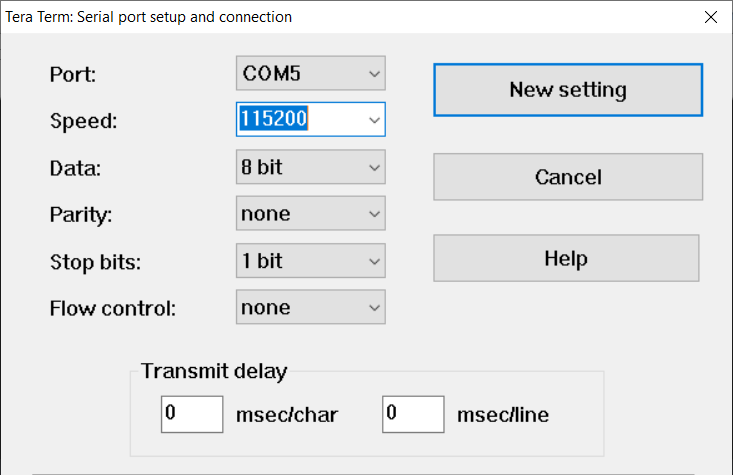
- Once Connected with RNBD451_0EC4
click on Text Mode at bottom of the settings as shown below to initiate the
data transfer.
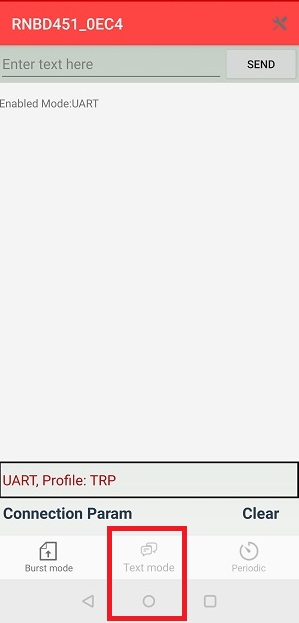
- Check Serial Terminal for the status of the connection.
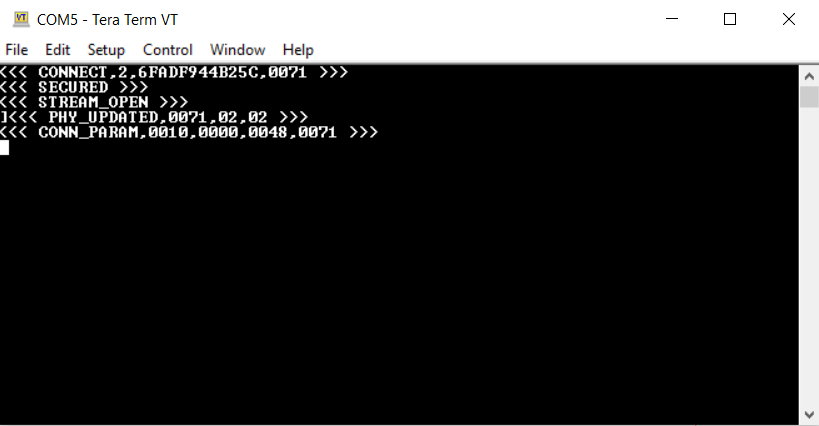
- Enter the text to be transferred from mobile to RNB45x device and click send button
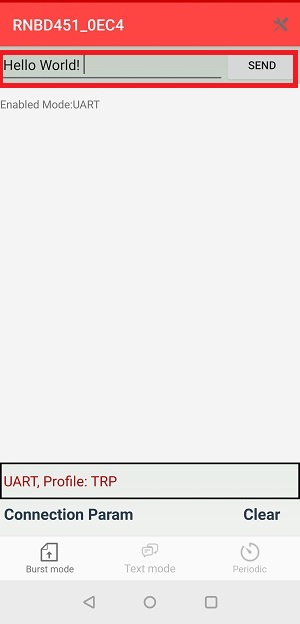
- The data will be received at the RNBD45x side and will be displayed in serial terminal of RNBD45x
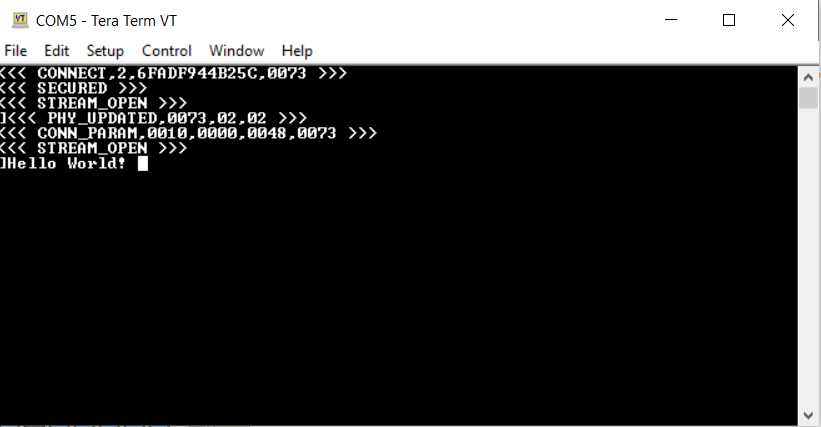
- Type any data on the serial terminal of the RNBD45x to send to the Microchip
Bluetooth Data App, which is received and printed on the receive view of the
Microchip Bluetooth App.
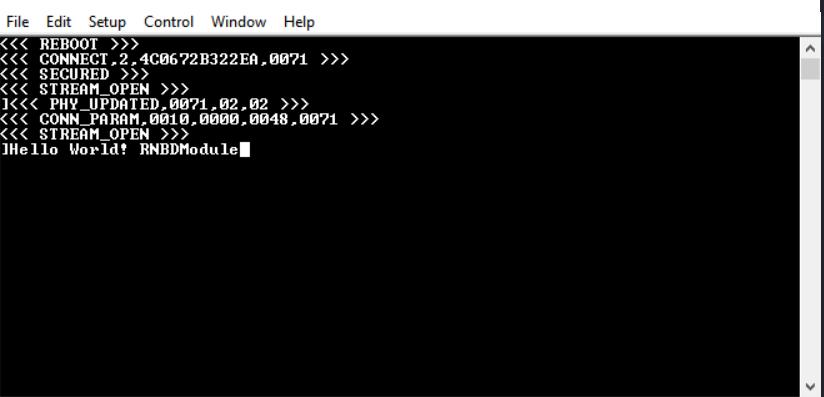

This is the END of the Transparent UART Example