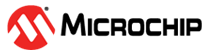3.1.4 Software Used
- MPLAB® X IDE 6.00 or newer (microchip.com/mplab/mplab-x-ide)
- MPLAB® XC8 2.35 or a newer compiler (microchip.com/mplab/compilers)
- MPLAB® Code Configurator (MCC) 5.1.1 or newer (microchip.com/mplab/mplab-code-configurator)
- MPLAB® Code Configurator (MCC) Device Libraries PIC10 / PIC12 / PIC16 / PIC18 MCUs (microchip.com/mplab/mplab-code-configurator)
- MPLAB® Code Configurator (MCC) Device Libraries PIC® MCUs (microchip.com/mplab/mplab-code-configurator)
- Microchip PIC18F-Q_DFP Series Device Support (1.14.223) or newer (packs.download.microchip.com/)
Software Prerequisite
To install the MPLAB® Code Configurator Plug-in::
- Open the MPLAB® Code Configurator page: www.microchip.com/mcc
- In MPLAB X IDE, select Plugins from the Tools menu.
- Select the Available Plugins tab.
- Check the box for the MPLAB® Code Configurator v3, and click Install.