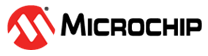3.3 Install the Demo Image on the SAMA5D2 Xplained eMMC
Prerequisite:
- Power up the SAMA5D2 Xplained Ultra board by connecting a micro USB cable at J23.
- Connect the FTDI cable to the Debug connector (J1). Note: Do not use J14 connector to receive debug messages.
- Download the SAM-BA® 3.2.1 for Linux software from github.com/atmelcorp/sam-ba/releases/tag/v3.2.0.
- Close the jumper JP9, press the Reset button and open the jumper.
- Create a
emmc-usb.qmlfile and add the following:import SAMBA 3.2 import SAMBA.Connection.Serial 3.2 import SAMBA.Device.SAMA5D2 3.2 SerialConnection { device: SAMA5D2Xplained { } onConnectionOpened: { // initialize SD/MMC applet initializeApplet("sdmmc") // write file applet.write(0, "sdcard.img", false) // initialize boot config applet initializeApplet("bootconfig") // Use BUREG0 as boot configuration word applet.writeBootCfg(BootCfg.BSCR, BSCR.fromText("VALID,BUREG0")) // Enable external boot only on SDMMC0 applet.writeBootCfg(BootCfg.BUREG0, BCW.fromText("EXT_MEM_BOOT,UART1_IOSET1,JTAG_IOSET1," + "SDMMC0,SDMMC1_DISABLED,NFC_DISABLED," + "SPI1_DISABLED,SPI0_DISABLED," + "QSPI1_DISABLED,QSPI0_DISABLED")) } } - Place the
emmc-usb.qmlfile in the same directory as thesdcard.imgis located. Run theemmc-usb.qmlscript, using the following command:$sudo su $ <path>sam-ba -x emmc-usb.qmlNote: This process takes several minutes to complete. Thesdcard.imgis installed on the SAMA5D2 Xplained eMMC and after the flashing is complete, debug messages are sent via J1 port through FTDI cable.