4.3 Changing Configurations
To change configurations in MPLAB® X IDE, open the project
(fusa-ammonia.X). In the top toolbar, click the white drop-down to
select a configuration, as shown in the figure below.
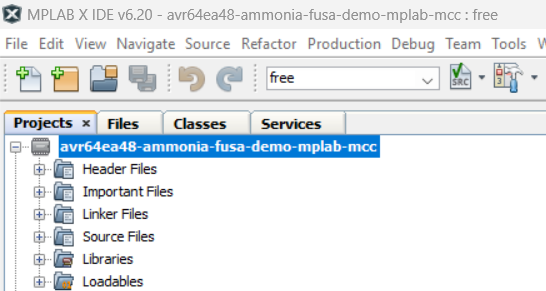
To change configurations in MPLAB® X IDE, open the project
(fusa-ammonia.X). In the top toolbar, click the white drop-down to
select a configuration, as shown in the figure below.
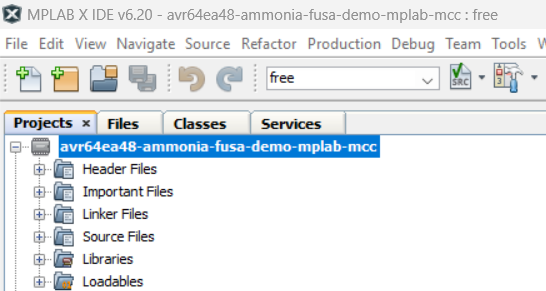
The online versions of the documents are provided as a courtesy. Verify all content and data in the device’s PDF documentation found on the device product page.