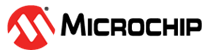1.7 TCP/IP SNMP NVM MPFS
The Microchip SNMP Server is a multi-lingual implementation, which supports SNMPv1, V2c, and V3 server features simultaneously. The SNMP Server is implemented to address the requirements of embedded applications and works with both IPv4 and IPv6 addresses.
TCP/IP SNMP NVM MPFS MCC Configuration
The following Project Graph diagram shows the Harmony components included in the SNMP NVM MPFS application demonstration.
MCC is launched by selecting Tools > Embedded > MPLAB® Code Configurator from the MPLAB X IDE and after opening the project, TCP/IP demo project is ready to be configured and regenerated.
TCP/IP Root Layer Project Graph
The root layer project shows that USART1 peripheral is selected to do read and write operation for TCP/IP commands.
This is the basic configuration with SYS_CONSOLE, SYS_DEBUG and SYS_COMMAND modules. These modules are required for TCP/IP command execution.
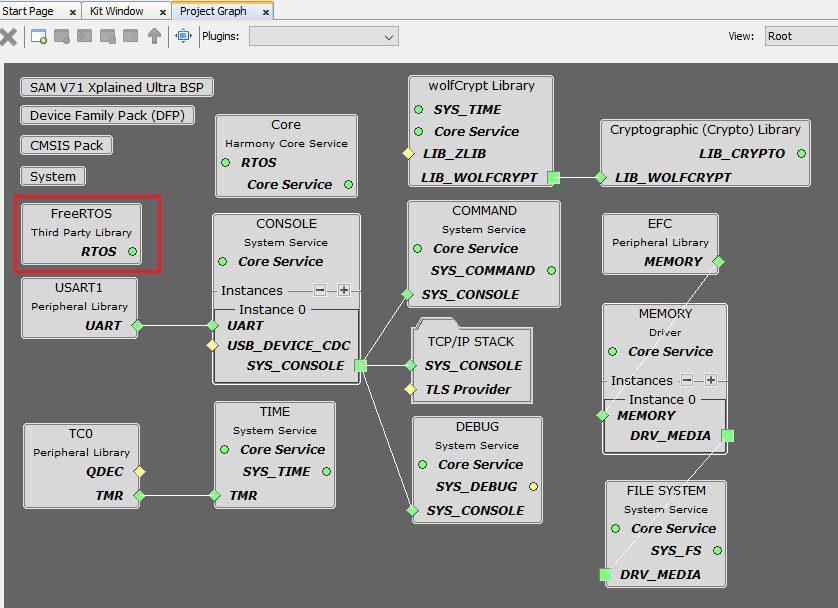
The file system component is required to select MPFS module. This is the below snapshot for the FS configuration.
FreeRTOS component is required for RTOS application. For bare-metal (non-RTOS) FreeRTOS component should not be selected.
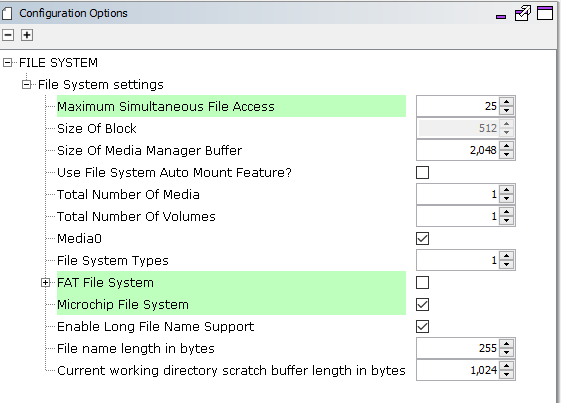
TCP/IP Configuration
SAM E70 Xplained Ultra
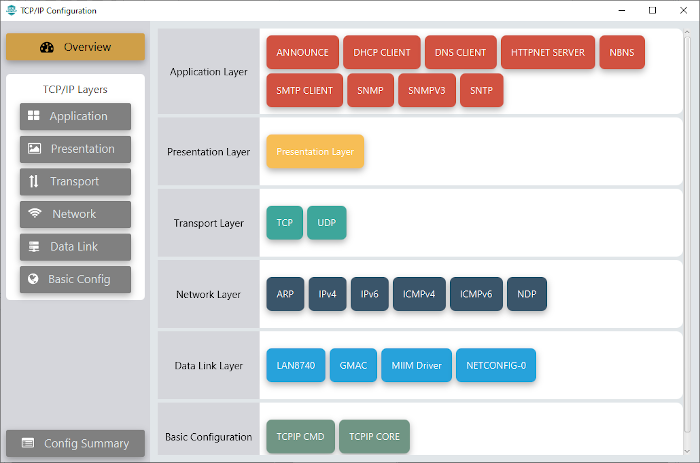
SAM V71 Xplained Ultra
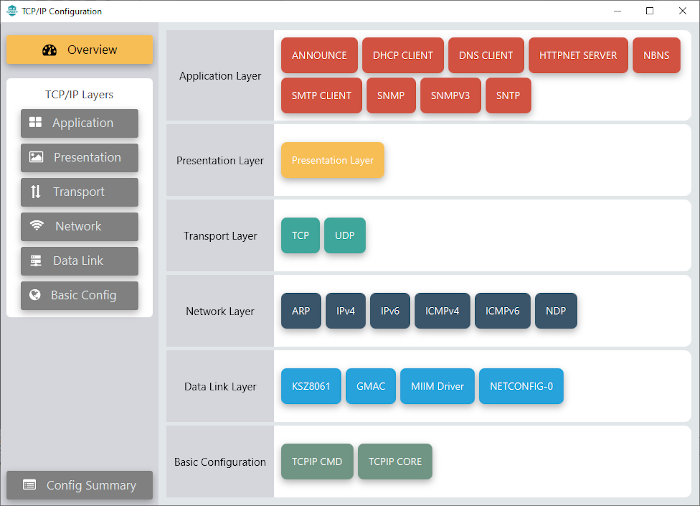
TCP/IP Required Application
TCP/IP demo use these application module components for this demo.
Announce module to discover the Microchip devices within a local network.
DHCP Client module to discover the IPv4 address from the nearest DHCP Server.
DNS Client provides DNS resolution capabilities to the stack.
HTTPNET Server module is selected to run the web_server for the port number 80.
NBNS NetBIOS Name Service protocol associates host names with IP addresses. This assign of human-name host names to access boards on the same subnet.
SMTP CLIENT let applications send e-mails to any recipient worldwide.
SNTP Simple Network Time Protocol updates its internal time periodically using a pool of public global time servers.
SNMP and SNMPv3 are an application layer protocols that facilitates the exchange of management information among network devices.
Maximum SNMP Message Size can be increased and the value should be multiple of 32 bytes for larger GET-Bulk response.
TCPIP Data Link Layer
Internal ethernet driver(gmac) is enabled with the external LAN8740 PHY driver library for SAME70 demonstartion.
For SAM V71 demonstration , LAN8061 PHY driver ia selcted along with GMAC Internal ethernet driver.
The MIIM Driver supports asynchronous read/write and scan operations for accessing the external PHY registers and notification when MIIM operations have completed.
TCP/IP SNMP NVM MPFS Hardware Configuration
This is the section describes the hardware configuration for ATSAM E70/V71 Xplained Ultra Evaluation Kit and one can be used for the respective application demonstration.
This section describes the required default hardware configuration use SAM E70 Xplained Ultra Evaluation Kit
Ensure ERASE jumper is Open.
Open the J805 Jumper
Refer to the SAM E70 Xplained Ultra User Guide
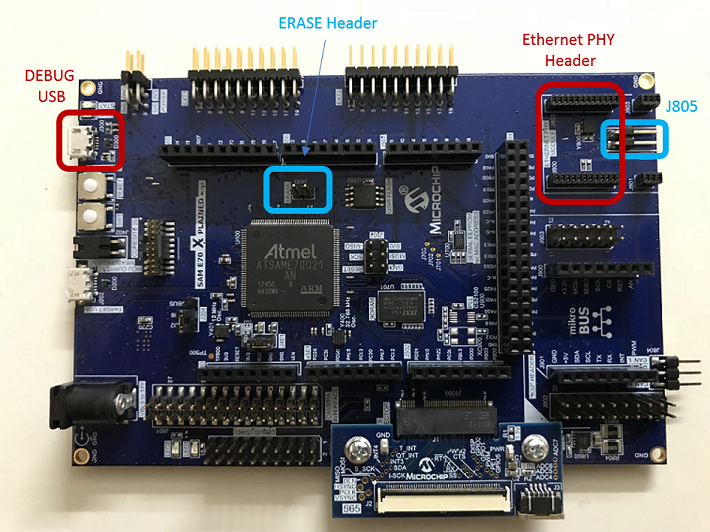
Insert the LAN8740 PHY daughter board on the ETHERNET PHY MODULE header.
Connect the micro USB cable from the computer to the DEBUG USB connector on the SAM E70 Xplained Ultra Evaluation Kit
Establish a connection between the router/switch with the SAM E70 Xplained Ultra Evaluation Kit through the RJ45 connector
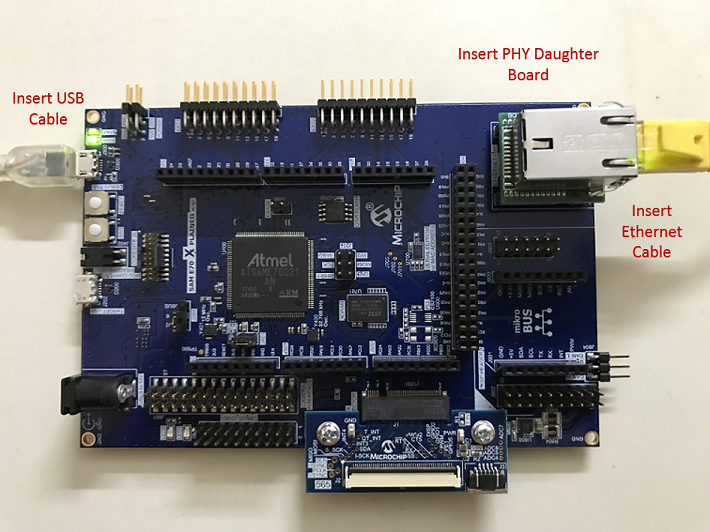
This section describes the required default hardware configuration use SAM V71 Xplained Ultra Evaluation Kit
No hardware related configuration or jumper setting changes are necessary
Ensure ERASE jumper is Open
Refer to the SAM V71 Xplained Ultra User Guide
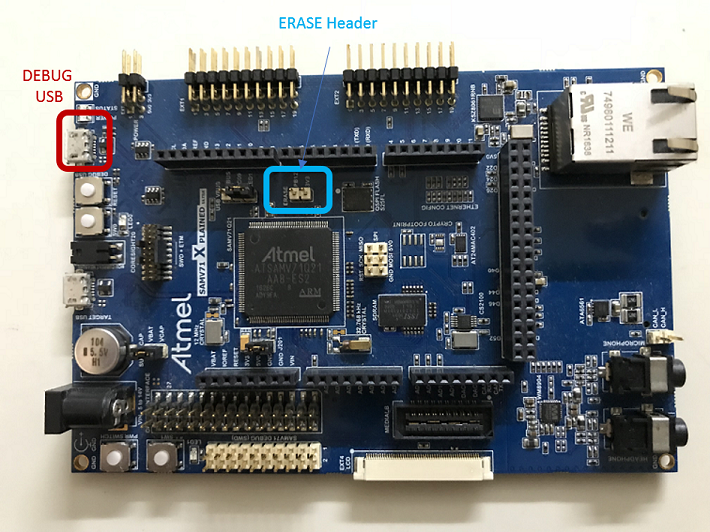
Connect the micro USB cable from the computer to the DEBUG USB connector on the SAM V71 Xplained Ultra Evaluation Kit
Establish a connection between the router/switch with the SAM V71 Xplained Ultra Evaluation Kit through the RJ45 connector
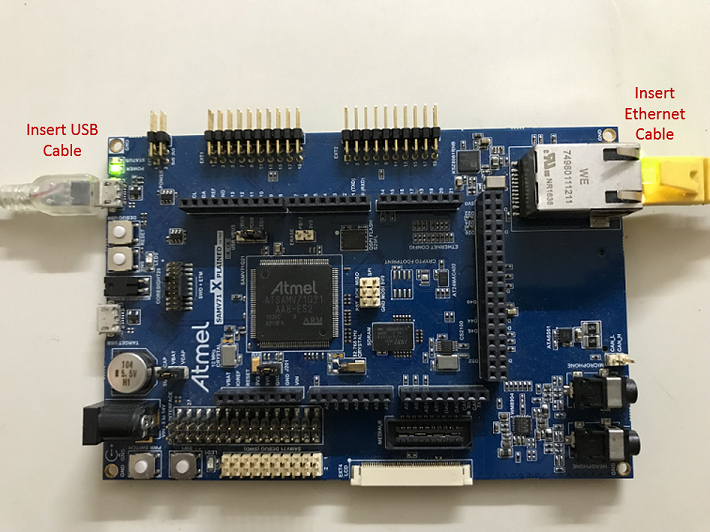
TCP/IP SNMP NVM MPFS Running Application
The Non-Volatile Memory (NVM) Microchip Proprietary File System (MPFS) has the snmp.bib file along with other web page files stored in internal Flash and are accessed through the MPFS API.
This table list the name and location of the MPLAB X IDE project folder for the demonstration.
| Project Name | Target Device | Target Development Board | Description |
|---|---|---|---|
| sam_e70_xult.X | ATSAME70Q21B | SAME70 Xplained Ultra + LAN8740 PHY Daughter board | Demonstrates the SNMP NVM MPFS application on development board with ATSAME70Q21B device and LAN8740 PHY daughter board. This implementation is based on Bare Metal ( non-RTOS). |
| sam_e70_xult_freertos.X | ATSAME70Q21B | SAME70 Xplained Ultra + LAN8740 PHY Daughter board | Demonstrates the SNMP NVM MPFS application on development board with ATSAME70Q21B device and LAN8740 PHY daughter board. This implementation is based on Freertos. |
| sam_v71_xult.X | ATSAMV71Q21B | SAMV71 Xplained Ultra | Demonstrates the SNMP NVM MPFS application on development board with ATSAMV71Q21B device and KSZ8061 PHY daughter board. This implementation is based on Bare Metal (non-RTOS). |
| sam_v71_xult_freertos.X | ATSAMV71Q21B | SAME70 Xplained Ultra | Demonstrates the SNMP NVM MPFS application on development board with ATSAMV71Q21B device and KSZ8061 PHY daughter board. This implementation is based on Freertos. |
Running Demonstration Steps
Build and download the demonstration project on the target board.
If the board has a UART connection:
A virtual COM port will be detected on the computer, when the USB cable is connected to USB-UART connector.
Open a standard terminal application on the computer (like Hyper-terminal or Tera Term) and configure the virtual COM port.
Set the serial baud rate to 115200 baud in the terminal application.
See that the initialization prints on the serial port terminal.
When the DHCP client is enabled in the demonstration, wait for the DHCP server to assign an IP address for the development board. This will be printed on the serial port terminal.
Alternatively: Use the Announce service or ping to get the IP address of the board.
Run tcpip_discoverer.jar to discover the IPv4 and IPv6 address for the board.
Execution :
After the successful board bring up, the console output becomes
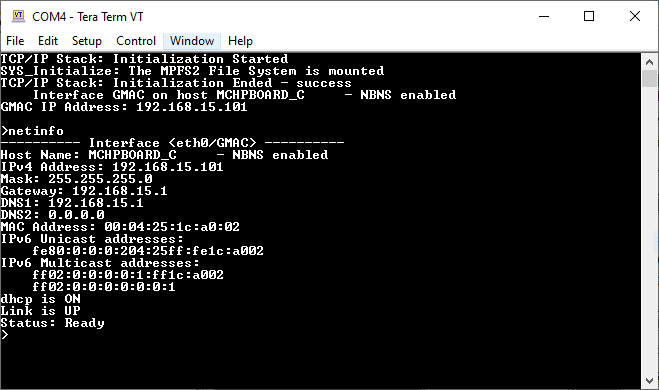
The SNMP and SNMPv3 server is hosted by the application.
Open a SNMP manager (iREASONING SNMP manager is recommended) and Follow the steps given in iREASONING Networks MIB Browser section in the Third-Party help for complete details on using and configuring the application demonstration using the iREASONING SNMP Manager.
SNMP MIB Browser -
Several SNMP MIB browsers are available. Users can also install a customized MIB browser specific to their application.
Verify SNMP Get, GetNext, GetBulk, Set requests and Get response operations .
For SNMP v2c , the Agent can be configured with three Read communities (E.g - "public", "read", " ") and three Write communities (e.g - "private","write","public").
Also the SNMP v2c Community string can be Configured from the web browser.
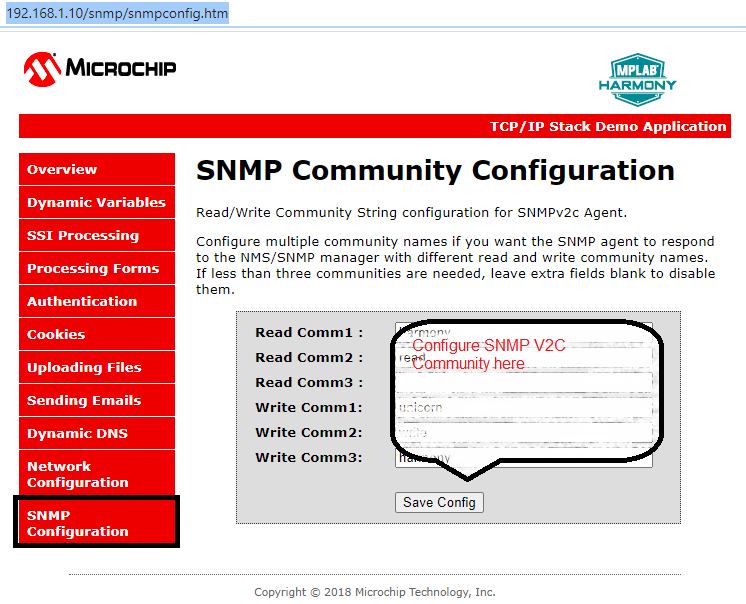
For SNMP v3, the Agent is configured as per the following table:
Type USER 1 USER 2 USER 3 USM User microchip SnmpAdmin root Security Level auth, priv auth, no priv no auth, no priv Auth Algorithm MD5 SHA1 N/A Auth Password < As Per The Configuration > < As Per The Configuration > N/A Privacy Algorithm AES N/A N/A Privacy Password < As Per The Configuration > N/A N/A The Microchip SNMP Stack supports both TRAP version 1 and TRAP version 2. The default trap output is a multi-varbind SNMPv3 TRAP version 2. Trap receiver setting of iReasoning to be selected and configured to visualize the trap output in the iReasoning MIB browser.