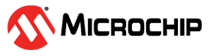1.2.5.9.2 MIIM Driver Configurations
MIIM Driver Specific User Configurations
Maximum Number of Clients:
MIIM number of clients
This definition select the MIIM Maximum Number of Clients per instance.
Notes:
By default the 1st MIIM client is the DRV_ETHPHY.
An extra client is allowed (to perform operations from the console).
Default value: 2
Symbol DRV_MIIM_INSTANCE_CLIENTS
Stack Size (in bytes):
The size of the stack for the task running the MIIM driver in an RTOS environment
Default value: 4096
Symbol DRV_MIIM_RTOS_STACK_SIZE
Task Priority:
The priority of the task running the MIIM driver in an RTOS environment
Default value: 1
Symbol DRV_MIIM_RTOS_TASK_PRIORITY
Use Task Delay:
Enable the delay to wait/sleep for the task running the MIIM driver in an RTOS environment
Default value: true
Symbol DRV_MIIM_RTOS_USE_DELAY
Use Task Delay:
The delay value to wait/sleep for the task running the MIIM driver in an RTOS environment
Default value: 1
Symbol DRV_MIIM_RTOS_DELAY
ETH Module ID:
The Ethernet Module ID of which this MIIM module belongs to
Default value: GMAC_BASE_ADDRESS/_ETH_BASE_ADDRESS/EMAC0_BASE_ADDRESS/EMAC1_BASE_ADDRESS
Symbol DRV_MIIM_ETH_MODULE_ID
Number of Driver Instances:
This definition selects the maximum number of hardware instances that can be supported by the dynamic driver.
Usually set to 1.
Default value: 1
Symbol DRV_MIIM_INSTANCES_NUMBER
Maximum Number of Queued Operations:
This definition selects the maximum number of simultaneous operations that can be supported by this driver.
Note that this represents operations for all clients
Default value: 4
Symbol DRV_MIIM_INSTANCE_OPERATIONS
Enable Client Operation Protection Feature:
Because of the recirculation of the operation handles and client handles the possibility exists that a misbehaved client inadvertently gets the results of a previous completed operations that now belongs to a different client.
When this feature is enabled, extra protection is added for an operation handle to uniquely identify a client that has started the operation and extra check is done that operation belongs to the client that asks for the result.
Notes:
Set the value to 1 to enable, 0 to disable the feature.
Enabling this feature requires a small overhead in code and data size.
Default value: false
Symbol DRV_MIIM_CLIENT_OP_PROTECTION
Enable MIIM Commands:
Enables/Disables MIIM commands feature.
It adds a MIIM command to the TCP/IP command menu allowing to read/write a PHY register.
Note:
Currently the MIIM commands are integrated in the TCP/IP commands. To have the MIIM commands available the TCP/IP commands need to be enabled.
Default value: false
Symbol DRV_MIIM_COMMANDS
MIIM Driver Object:
The object to use for the MIIM driver.
Default value: DRV_MIIM_OBJECT_BASE_Default
Symbol DRV_MIIM_DRIVER_OBJECT
MIIM Driver Object Index:
The index of the MIIM driver object
Currently this index is set to 0
Default value: 0
Symbol DRV_MIIM_DRIVER_INDEX