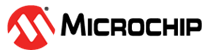4.6 Installation and System Limitations
The following table lists known issues and limitations associated with Libero SoC v2021.3 installation and system limitations.
| Known Issue | Description and Resolution |
|---|---|
| FlexNet Error Codes |
The following link provides information about FlexNet error codes: |
| Linux Package Required |
If the installer does not boot in graphical mode, additional X window system libraries might be required. For RHEL/CentOS, the following system package is recommended: $ sudo yum install -y libXau libX11 libXi libxcb libXext libXtst libXrender |
| Antivirus Software Interaction |
|