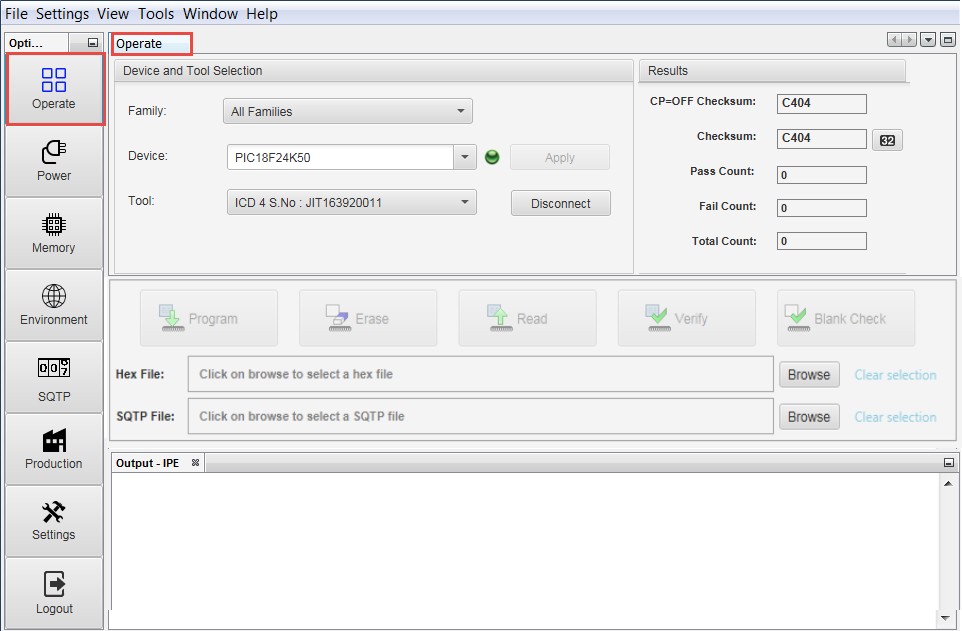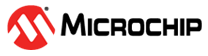3.4.1 Operate
After validating the password to log in to the Advanced Mode, the dialog opens in the Operate view. This display is similar to the main display, with the addition of option buttons located along the left side of the window. The dialog shows the device and tool that has been selected (see Section 2.3 “Setting Up the Programmer”).