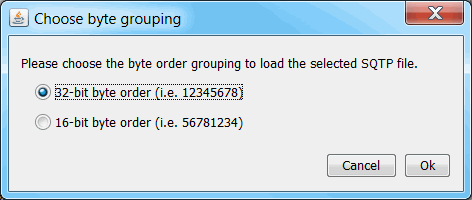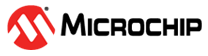3.4.5 SQTP
If using SQTP with MPLAB PM3, see “Using SQTP with MPLAB PM3” below for additional information. If using PIC32 devices, see “Using SQTP with PIC32 Devices” below for information on the import methods. For information about how the SQTP files are produced, refer to the SQTP File Format Specification (DS50002539).
| Setting | Description |
|---|---|
| Note: The options available will vary depending on the device and too selected. The following may not show every possible option. | |
| Generation Method: | |
| Random | Select this option to generate unique,
random numbers for each part. Also enter the start address, number of bytes and number of parts in the corresponding fields. |
| Pseudo-Random Seed Value (Hex): |
Select this option to generate a
pseudo-random set of non-repeating numbers based on the Hex value you
enter into the Seed Value field. Also enter the start address, number of bytes and number of parts in the corresponding fields. |
| Sequential Start Value (Hex): Increment (Dec): |
Select this option to generate
sequential numbers based on the starting value specified and
incrementing each number by the amount specified. Also enter the start address, number of bytes and number of parts in the corresponding fields. |
| Configuration: | |
| Start Address (Hex) | Enter the starting address (in Hex) for the serial number. |
| Number of Bytes (Dec) | Enter the size of the serial number (in
decimal). Make sure a large enough serial number is specified for the number of parts planned to program using this file. |
| Number of parts (Dec) | Enter the number of parts to be programmed using this file. |
| Location: | |
| Program Memory | Select this option to load the SQTP number in program memory. |
| EEPROM | Select this option to load the SQTP number in EEPROM. |
| Auxiliary Memory | Select this option to load the SQTP number in auxiliary memory. |
| User OTP Memory | Select this option to load the SQTP number in One-Time Program memory. |
| User ID Memory | Select this option to load the SQTP number in user ID memory. |
| Boot Memory | Select this option to load the SQTP number in boot memory. |
| Flash Data | Select this option to load the SQTP number in Flash memory. |
| Access Method: | |
| RETLW | Select this option to use a series of RETLW (Return Literal W) instructions with the serial number bytes as the literal data. |
| Raw Data | Select this option to use the raw data. |
| Format for PSV | If the Raw Data option is selected, selecting Format for PSV formats SQTP data to make it compatible with PSV (Program Space Visibility). |
| Programming Options: | |
| Disable operations of SQTP values are exhausted | Select this option to cease programming if there are no more SQTP values available. |
| Display the next SQTP sequence in the output window | Select this option to display the information in the output window. |
| Generate | Click Generate to create the SQTP (.num) file. |
Using SQTP with MPLAB PM3
SQTP files for Flash Data memory that were generated prior to MPLAB IPE v2.20 will work with MPLAB PM3 firmware up to v3.00. SQTP file generation for Flash Data memory has been modified to the 32-bit byte order (12345678) and the firmware is updated accordingly. A new SQTP file must be regenerated to work with MPLAB IPE v3.00 and higher.
Using SQTP with PIC32 Devices
For PIC32 devices only, starting with MPLAB IPE v3.15, a dialog box, similar to the one below, is provided to choose either 32-bit byte order (12345678) or 16-bit byte order (56781234) when loading an SQTP file.