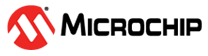22.6.3.1.2 Modifying a Descriptor in a List
In order to add descriptors to a linked list, the following actions must be performed:
- Enable the Suspend interrupt for the DMA channel.
- Enable the DMA channel.
- Reserve memory space in SRAM to configure a new descriptor.
- Configure the new descriptor:
- Set the next descriptor address (DESCADDR)
- Set the destination address (DESCADDR)
- Set the source address (SRCADDR)
- Configure the block transfer
control (BTCTRL) including
- Optionally enable the suspend block action
- Set the descriptor VALID bit
- Clear the VALID bit for the existing list and for the descriptor which has to be updated.
- Read DESCADDR from the write-back
memory.
- If the DMA has not already fetched
the descriptor that requires changes (in other words, DESCADDR is wrong):
- Update the DESCADDR location of the descriptor from the list
- Optionally clear the suspend block action
- Set the descriptor VALID bit
to ‘
1’ - Optionally enable the Resume Software command
- If the DMA is executing the same
descriptor as the one that requires changes:
- Set the Channel Suspend Software command and wait for the suspend interrupt
- Update the next descriptor address (DESCADDR) in the write-back memory
- Clear the interrupt sources and set the Resume Software command
- Update the DESCADDR location of the descriptor from the list
- Optionally clear the suspend block action
- Set the descriptor VALID bit
to ‘
1’
- If the DMA has not already fetched
the descriptor that requires changes (in other words, DESCADDR is wrong):
- Go to step 4 if needed.