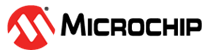5.5 Monitor APS
The APS Status page shows the status of the APS instances.
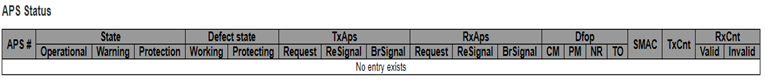
The APS Status page has the following parameters:
- APS #: The ID of the APS. Click on the link to get to the APS instance page where you can reset counters and issue commands.
- State:
- Operational: The operational state of the APS
instance. There are many ways to not have the instance active. Each of them
has its own value. The APS instance is active/up and running only when the
state is Active. If the Operational state is not Active, then the remaining
fields are invalid. The possible values of this field are:
- Administratively disabled: Instance is inactive because it is administratively disabled
- Active: The instance is active and up and running
- Internal Error: Instance is inactive because an internal error has occurred
- Working MEP not Found: Instance is inactive because the Working MEP is not found
- Protecting MEP not Found: Instance is inactive because the Protecting MEP is not found
- Working MEP is not administrative active: Instance is inactive because the Working MEP is not admin enabled
- Protecting MEP is not administrative active: Instance is inactive because the Protecting MEP is not admin enabled
- Working MEP is not a Down MEP: Instance is inactive because the Working MEP is not a Down-MEP
- Protecting MEP is not a Down MEP: Instance is inactive because the Protecting MEP is not a Down-MEP
- Working and Protecting MEP use the same interface: Instance is inactive because both Working, and Protecting MEPs use the same I/F
- Another instance uses the same Working port: Instance is inactive because another instance uses the same Working port
- Warning: If the operational state is Active, the
APS instance is active, but it might not run as the administrator thinks
because of configuration errors. These errors are reflected in the following
warnings.
The Warning information is indicated by
 : no warning,
: no warning,  : warning. Use the tooltip to get the
detailed warning information.
: warning. Use the tooltip to get the
detailed warning information. - Protection: The possible protection group
states. The letters refer to the state as described in G.8031 Annex.
- No request Working: A
- No request Protecting: B
- Lockout: C
- Forced Switch: D
- Signal fail Working: E
- Signal fail Protecting: F
- Manual switch to Protecting: G
- Manual switch to Working: H
- Wait to restore: I
- Do not revert: J
- Exercise Working: K
- Exercise Protecting: L
- Reverse request Working: M
- Reverse request Protecting: N
- Signal degrade Working: P
- Signal degrade Protecting: Q
- Operational: The operational state of the APS
instance. There are many ways to not have the instance active. Each of them
has its own value. The APS instance is active/up and running only when the
state is Active. If the Operational state is not Active, then the remaining
fields are invalid. The possible values of this field are:
- Defect State:
- Working
- Ok: The port defect state is OK
- Sd: The port defect state is Signal Degrade
- Sf: The port defect state is Signal Fail
- Protection
- Ok: The port defect state is OK
- Sd: The port defect state is Signal Degrade
- Sf: The port defect state is Signal Fail
- Working
- TxAps:
- Request: The possible transmitted APS request
according to G.8031, Table 11-1.
- Nr: No Request
- Dnr: Do Not Revert
- Rr: Reverse Request
- Exer: Exercise
- Wtr: Wait-To-Restore
- Ms: Manual Switch
- Sd: Signal Degrade
- sfW: Signal Fail for Working
- Fs: Forced Switch
- sfP: Signal Fail for Protect
- Lo: Lockout
- ReSignal: Transmitted requested signal according to G.8031 figure 11-2
- BrSignal: Transmitted bridged signal according to G.8031 figure 11-2
- Request: The possible transmitted APS request
according to G.8031, Table 11-1.
- RxAps:
- Request: The possible received APS request
according to G.8031, Table 11-1.
- Nr: No Request
- Dnr: Do Not Revert
- Rr: Reverse Request
- Exer: Exercise
- Wtr: Wait-To-Restore
- Ms: Manual Switch
- Sd: Signal Degrade
- sfW: Signal Fail for Working
- Fs: Forced Switch
- sfP: Signal Fail for Protect
- Lo: Lockout
- ReSignal: Received requested signal according to G.8031 figure 11–2
- BrSignal: Received bridged signal according to G.8031 figure 11–2
- Request: The possible received APS request
according to G.8031, Table 11-1.
- Dfop: Dfop is Failure of
Protocol defect. The presence of a defect is indicated by:
 no
defect,
no
defect,  : defect.
: defect.- CM: Configuration Mismatch (received APS PDU on working interface within last 17.5 seconds)
- PM: Provisioning Mismatch (far and near ends are not using the same mode; bidir only)
- NR: No Response (far end has not agreed on Requested Signal within 50 ms; bidir only)
- TO: Time Out (near end has not received a valid APS PDU within last 17.5 seconds; bidir only)
-
- SMAC: Source MAC address of last received APS PDU or all-zeros if no PDU has been received
- TxCnt: Number of APS PDU frames transmitted
- RxCnt:
- Valid: Number of valid APS PDU frames received on the protect port
- Invalid: Number of invalid APS PDU frames received on the protect port