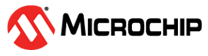6.7.5 Further Development
In addition to the MPLAB X Simulator used in this example, several other debug tools exist that work with MPLAB X IDE. You may choose from in-circuit emulators or in-circuit debuggers, manufactured by Microchip Technology or third-party developers. Please see the documentation for these tools to learn how they can help you.
Once you have developed your code, you will want to program it into a device. Again, there are several programmers that work with MPLAB X IDE to help you do this. Please see the documentation for these tools to see how they can help you. When programming, use the Make and Program Device Project button on the debug toolbar. Please see MPLAB X IDE documentation concerning this control.