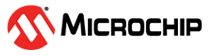6.3.2.4 While your system is disconnected
During the time your system is disconnected, RLM_ROAM must remain set to a non-negative value. This license will be available on this system for the number of days you requested, and you no longer need to be able to access the license server from which the license was granted.
On the network, the license server will show the license checked out to you.
Note: RLM_ROAM no longer needs to be set on the disconnected system. Note that if you are connected to the network and do not set RLM_ROAM, you may check out a license from the license server rather than using the roamed license. If this is not desired, you can set RLM_ROAM to a positive number which will cause the roamed license to be used. Also note that if RLM_ROAM is not set, the checkout of the “rlm_roam” license must come from a local license file, not from the license server.