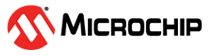6.3.2.3 While your system is connected to the network
After the initial checkout of the roaming license, but during the time your system is connected to the network, the value of RLM_ROAM will affect the behavior of the roaming license. If RLM_ROAM remains set to the original value, the license will be “refreshed” each day to the total roam time. On the other hand, if RLM_ROAM is set to 0, the original roam end date will remain, and no subsequent checkouts of the license will alter the final roam day.
What this means, for example, is that if you set RLM_ROAM to 14 days, the license will always be available to you 14 days after the last time you checked it out on the network. If, however, you first set RLM_ROAM to 14 days, check out the license, then set RLM_ROAM to 0, the license
will be available on the disconnected system for 14 days from the date of the first checkout, no matter how many times you check it out while connected.
Again, your Software Provider may have taken care of this for you in their GUI.