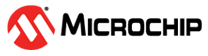6.2.6.5 EXCLUDE
EXCLUDE <privilege> [user|host|group|host_group|internet|project] <who>
[id=nnn]The EXCLUDE line removes the specified privilege from a particular user, host, group, host_group, IP address, or project. If you specify group or host_group, it must be defined by a GROUP or HOST_GROUP line in the RLM options file.
Portions of the INTERNET address can be specified with a '*' (wildcard) which matches any address, e.g., 172.16.7.*
If specified, the id applies this option to the license with an id of “nnn”.
Example excluding the user group “engineers” (see GROUP below) from editing meter:
EXCLUDE edit_meter group engineersNote: To use PROJECT the user needs to specify the project name in the
environment variable RLM_PROJECT prior to starting RLM. To use INTERNET specify the
internal (vs. external) IP address of the client machine.
For a list of the privileges available, see 6.2.6.1 RLM privileges controlled by the RLM options file above.