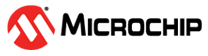6.2.3 License Administration Tools
The RLM server is delivered with an embedded Web Server to perform normal administration tasks. For more information on the web server interface, see 6.2.5 The RLM Web Server.
In addition, the RLM kit is delivered with several command-line administration tools to perform various administration tasks on the license servers as well as to retrieve information about licensing parameters. While the RLM web interface is the preferred method to administer RLM license servers, the command-line tools are provided as a convenience for use in administration scripts and programs. License Administrators can manage rlm by using the administration tools, as described in detail below: 1.5.1 rlmadduser, 1.5.3 rlmdebug, 1.5.4 rlmdown, 1.5.5 rlmhostid, 1.5.6 rlmnewlog, 1.5.7 rlmremove, 1.5.8 rlmreread, 1.5.9 rlmstat,1.5.10 rlmswitch, 1.5.11 rlmswitchr, 1.5.2 rlmanon.
All utilities (with the exception of rlmremove) can be run via rlmutil:
rlmutil [utility_name]e.g.:
rlmutil rlmadduserRLM has the ability to restrict usage of the remove, reread, shutdown, status and option editing requests via the RLM Options File previously, these are now controlled with user roles in the web interface. For a description of the new roles, see 6.2.5.2 Access Control to the RLM Web Interface. In addition, starting in RLM v13.0, ISV servers can authenticate requests from clients. See 6.2.4 Client Authentication in the next section for more information.
All utilities take the following options:
| Option | Meaning |
|---|---|
| -c license_spec | Use 'license_spec' instead of the current directory to find license files. 'license_spec' can be either a license file or a port@host specification. The -c option overrides RLM_LICENSE. |
| -dat | Use *.dat as the license file instead of *.lic. |
| -h | Print usage information and exit. |
| -q | Don't prompt/quiet (for rlmdown/rlmremove/rlmswitch/rlmhostid). -q also turns off the verification of license checksums and corresponding error messages for all commands. |
| -v | Print version number and exit |
| -z password | Use password as license password for command (enclose in quotes if password contains white space). |