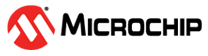6.2.6 The RLM Options File
The RLM options file allows control over access to the status, reread, shutdown administration commands as well as control over the editing of options files. Options are provided to either allow (INCLUDE or INCLUDEALL) or disallow (EXCLUDE or EXCLUDEALL) administration command usage. Additionally, options are provided to create groups of users (GROUP) or hosts (HOST_GROUP) or IP addresses (INTERNET_GROUP).
In addition, the RLM options file allows you to turn off logging of status requests (to the debug log) via the NOLOG option.
The RLM options file is called rlm.opt, and should be placed in the directory from which you run the rlm (or rlm.exe) binary.
If you would like to add comments to the options file, start the line with the '#' character.
There are 8 privileges which can be controlled in the RLM options file. Each privilege is specified with the appropriate privilege name in the RLM options file. Note that these privilege names are the same names that are used in the RLM password file if you are controlling access to the RLM web interface via user login. If you use the RLM password file, you should not use these lines in the RLM options file - in other words, you should use one mechanism or the other, but not both.