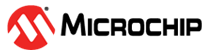6.5.1 Building the Application
To build this application, open the project file
(
apps/basic_cloud_demo/avr128_basic_cloud_demo.X) in MPLAB X IDE.
For more details on opening the project file in MPLAB X IDE, refer to the Opening the Project File. The following table provides details on the project file.| Project Name | Description |
|---|---|
avr128_basic_cloud_demo.X |
|