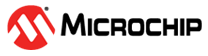2.2.2 Wireshark Sniffer Interface Tool Installation
The user must install the Wireshark Sniffer Interface Tool to set up a capture session using Wireshark. For downloading the Wireshark Sniffer Interface Tool, go to Wireshark Sniffer Interface Tool v3.0.0.10.
The following are the steps to install the Wireshark Sniffer Interface Tool:
- Double click the
Atmel Wireshark Sniffer Interface Tool.exeto start the installation procedure. - Click Next to
continue.
Figure 2-11. Wireshark Sniffer Interface Tool InstallShield Wizard - Install the Wireshark Sniffer Interface Tool in the default location, C:\Program Files (x86)\Atmel\Atmel Wireshark Sniffer Interface Tool\Atmel Wireshark Sniffer Firmware.
- Click Next to complete the
installation.
Figure 2-12. Default Location – Wireshark Sniffer Tool Installation - Follow the instructions in
Release Notes.txt(available inside the package folderAtmel Wireshark Sniffer Interface Tool) to complete the setup procedure. For more details, refer to the ZigBit USB Stick User Guide (42194). -
Flash the sniffer firmware on the respective Zigbit hardware platforms. For more details, refer to the Flashing the Firmware into ZigBit USB Stick. The following are the available images in the package:
AWSI_at32uc3a3256s_rz600_at86rf212.hexAWSI_at32uc3a3256s_rz600_at86rf231.hexAWSI_atxmega256a3u_rf212b_zigbit_usb.hexAWSI_atxmega256a3u_rf233_zigbit_usb.hex