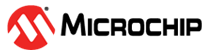4.1 Starting a PAN Network
The higher layer takes the initial step to initiate the PAN to reset the MAC layer. After resetting the MAC sublayer, the NHLE layer will begin scanning for other PANs in the vicinity. This process requires an active scan, and an optional ED scan may also be performed.
After setting up a new Personal Area Network (PAN), the PAN coordinator is prepared to receive requests from other devices to join the network. When a device requests to join the PAN, it will conduct either a passive or active scan to identify which PANs in the vicinity are permitting association.
The following are the steps to start the PAN network:
- Resetting the MAC layer – WPAN_MLME_ResetReq(true)
- Scanning the channels supported (select the channel, PANId, short address based on scan results) –
WPAN_MLME_ScanReq(MLME_SCAN_TYPE_ACTIVE, SCAN_CHANNEL(current_channel), SCAN_DURATION_LONG, current_channel_page)
- Starting the network on a particular PAN ID.
After starting the PAN network, the coordinator can do the following:
- Respond to beacon request frames (active scan by another node) with proper beacon frames.
- Perform network realignment and transmit coordinator realignment frames (initiated by calling function WPAN_MLME_StartReq () with parameter CoordinatorRealignment = true)
The following figure illustrates the PAN start message sequence of coordinator.