7.3 Hyperlinks in Code
Hyperlinks in code help you to navigate to information relevant to the link content.
Hyperlinks in C Code
Hyperlink navigation lets you jump from the invocation of a function, variable, or constant to its declaration.
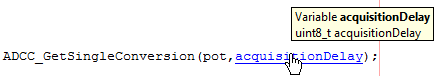
To use a hyperlink, do one of the following:
- Mouse over a function, variable, or constant while pressing the Ctrl key (Windows and Linux) or the Command key (Mac). A hyperlink appears, along with a tooltip with information about the element. Click the hyperlink and the editor jumps to the declaration. Press Alt + Left Arrow to jump back to the invocation.
- Mouse over an identifier and press Ctrl + B or Command + B. The editor jumps to the declaration. Press Alt + Left Arrow to jump back to the invocation.
Press Alt + Left Arrow and Alt + Right Arrow to move backward and forward through the history of the cursor position.
Hyperlinks in ASM Code
To navigate to header files included in assembly source files, press the
Ctrl key (Windows and Linux) or the
Command key (Mac) while placing the mouse cursor over the file
name referenced by a #include statement. Then click the mouse select
button to open the include file in its own file tab in the editor.
