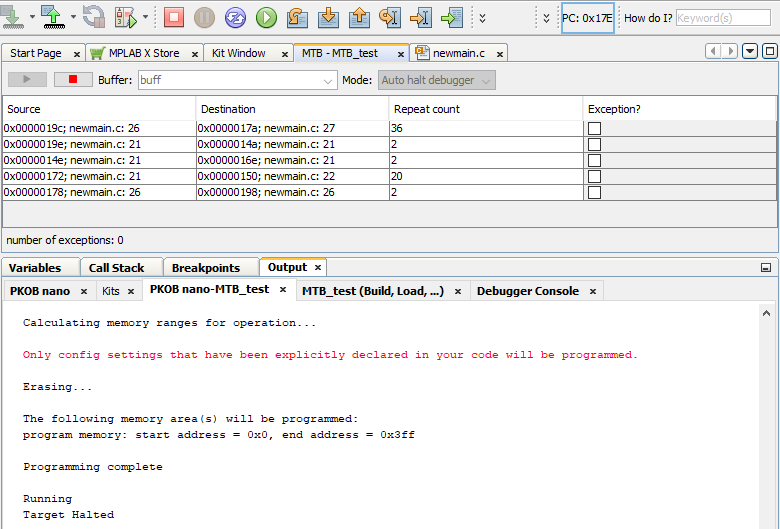9.6.4 Trace Results
To begin tracing, click on the start trace button (green arrow icon)
 . To manually stop trace,
click on the stop trace button (red square icon)
. To manually stop trace,
click on the stop trace button (red square icon)  . Mouse over each button to
see this information.
. Mouse over each button to
see this information.
As per CoreSight MTB-M0+ Technical Reference Manual r0p1, MTB execution trace packet format, MTB generates a record (trace packet) when it detects a nonsequential value change in the device PC. This record is displayed in a line of the MTB table, displaying the following information:
- Source: the source address (and the source code line) of the nonsequential PC change
- Destination: the destination address (and the source code line) of nonsequenctial PC change
- Repeat count: the repeat count of the PC change
- Exception?: if the PC change resulted from an exception