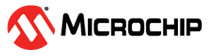Setting up the Hardware
Setting up the hardware involves interfacing the camera sensor module and the HDMI monitor with the PolarFire SoC Video kit.
To set up the hardware, perform the following steps:
- Connect the camera sensor module at J10 on the Video kit.
- Ensure that the jumper settings on the Video kit are set, see the following table.
- Change the Jumper setting for J28 to Close
and J57 to Open from their default jumper positions listed in the following
table.
The following table lists the default jumper settings.
Table . Default Jumper Settings Jumper Pin(s) Functionality Default Position J28 1 and 2 Close pin 1 and 2 to program through the embedded FlashPro6.
Open pin 1 and 2 to program through the external FlashPro4 or FlashPro5.
1 and 2 are opened. J29 1 and 2 Close pin 1 and 2 for the SPI Header.
Open pin 1 and 2 for the external on-board SPI Flash.
1 and 2 are opened. J36 1, 2, and 3 Close pin 1 and 2 for setting VDDAUX4 to 3.3V.
Close pin 2 and 3 for setting VDDAUX4 to 2.5V
1 and 2 are opened. 2 and 3 are closed. J30 1, 2, and 3 Close pin 1 and 2 for setting VDDAUX1 to 3.3V.
Close pin 2 and 3 for setting VDDAUX1 to 2.5V.
1 and 2 are closed.
2 and 3 are opened.
J33 1, 2, and 3 Close pin 1 and 2 for setting VDDAUX9 to 3.3V.
Close pin 2 and 3 for setting VDDAUX9 to 2.5V.
1 and 2 are closed.
2 and 3 are opened.
J44 1, 2, and 3 Close pin 1 and 2 for setting VDD to 1.05V. Close pin 2 and 3 for setting VDD to 1.0V 1 and 2 are closed.
2 and 3 are opened
The following table lists the additional jumper settings.
| Jumper | Default Position | Description |
|---|---|---|
| J46 | 9 and 10 are closed. | Bank1 voltage |
| J40 | 9 and 10 are closed. | Bank9 voltage |
| J35 | 2 and 3 are closed. | Bank4 voltage |
| J2 and J3 | Open | DDR4 ref voltage |
| J20 | 1 and 2 are closed | VBUS for FP6 |
| J23 | 1 and 2 are closed. | Backlight led driver VANODE |
| J27 | Open | JTAG TRSTB |
| J16 | 2 and 3 are closed. | V+ for SD Interface |
| J41 | 1 and 2 are closed | 125 MHz output |
| J9 | Open | MSS DDR Vref |
| J38 | Open | WiFi chip I2C clk and data |
| J18 | Open | USB ID |
| J57 | 1 and 2 are closed. | USB VBUS |
The following table lists the USB ports.
| Ports | Functionality |
|---|---|
| USB J12 | 4 Serial ports/consoles |
| USB J5 | Embedded FP6 |
| USB J19 | MSS USB device port/OTG |
| USB J32 | Single serial port |