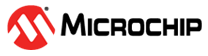5.2.1.2 SPI Interface
The SPI source streams the raw values received on the
SPI interface.
Important: The SPI hardware module uses an
active-low Chip Select (CS) signal. Any data sent when the CS pin is high will be
ignored.
The SPI interface is under the DGI section of the Data Sources (left) pane. When an SPI connection is selected, the SPI settings are displayed in the lower section of this pane.
| Field Name | Values | Usage |
|---|---|---|
| Char Length | 5, 6, 7, or 8 bits | Number of bits in each transfer |
| Mode |
| SPI mode, controlling clock phase and sampling. |
| Force CS Sync | Check to enable. | The SPI interface is only enabled after the Chip Select line has toggled twice. |
| Kit-side Timestamping | Check to enable. | Target timestamping |