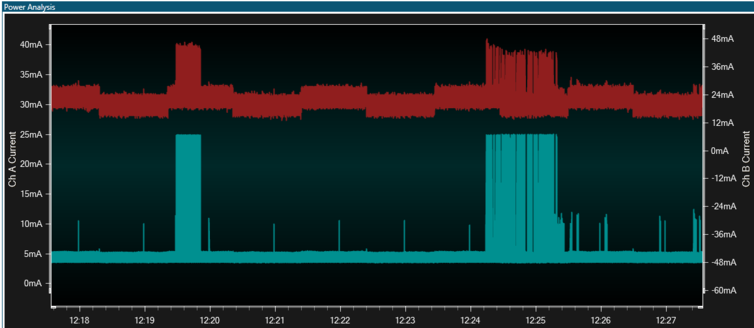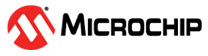3.2.9 Mass Storage Example
- Program the Mass Storage Class example into the target device using Start Without Debugging (Ctrl+Alt+F5)
- Stop Data Visualizer after capturing a plot
With some scrolling and scaling the plots should look something like this:
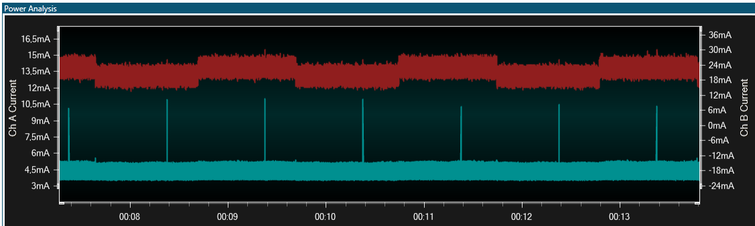
The red graph is channel B, and represents the current drawn by the entire board. It appears to toggle between two modes at about 1-second intervals. This is the LED toggling ON and OFF.
The blue graph is the A channel, and represents the current drawn by the target MCU only. It appears to draw about 4.5 mA continuously, with pulses of up to 10 mA, also at 1-second intervals.
On the plot you should now see periods of much higher current consumption on both board and MCU channels, as shown here: