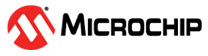4.3.2.1 AVR JTAG Pinout
When designing an application PCB, which includes a Microchip AVR MCU with the JTAG interface, it is recommended to use the pinout as shown in the figure below. Both 100-mil and 50-mil variants of this pinout are supported, depending on the cabling and adapters included with the particular kit.
| Name | Pin | Description |
|---|---|---|
| TCK | 1 | Test Clock (clock signal from the Power Debugger into the target device). |
| TMS | 5 | Test Mode Select (control signal from the Power Debugger into the target device). |
| TDI | 9 | Test Data In (data transmitted from the Power Debugger into the target device). |
| TDO | 3 | Test Data Out (data transmitted from the target device into the Power Debugger). |
| nTRST | 8 | Test Reset (optional, only on some AVR devices). Used to reset the JTAG TAP controller. |
| nSRST | 6 | Reset (optional). Used to reset the target device. Connecting this pin is recommended since it allows the Power Debugger to hold the target device in a Reset state, which can be essential to debugging in certain scenarios. |
| VTG | 4 | Target voltage reference. The Power Debugger samples the target voltage on this pin in order to power the level converters correctly. The Power Debugger draws less than 3 mA from this pin in debugWIRE mode and less than 1 mA in other modes. |
| GND | 2, 10 | Ground. Both must be connected to ensure that the Power Debugger and the target device share the same ground reference. |
Tip: Remember to include a
decoupling capacitor between pin 4 and GND.