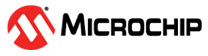3.1.4 Disabling the debugWIRE Interface
Disabling debugWIRE can be done either by:
- Selecting “Disable DebugWIRE and close” from the Debug menu during a debug session, or
-
Using Atmel Studio command line programming utility: atprogram.exe
atprogram.exe -t powerdebugger -i debugwire -d atmega328pb dwdisableand then using ISP to clear DWEN, either in the Atmel Studio programming dialog, or using atprogram.exe:- Read the high fuse
(offset
1)
atprogram.exe -t powerdebugger -i isp -d atmega328pb read -fs -s 1 -o 1 --format hex - OR the output value with 0x40 (DWEN is bit 6)
- Write the value back
to the high fuse (offset
1)
atprogram.exe -t powerdebugger -i isp -d atmega328pb write -fs -o 1 --values <new_fuse_value>
- Read the high fuse
(offset
1)
CAUTION: Take extreme care when writing fuses on the target device.
Modifying the wrong fuse can result in the Xplained Mini kit being permanently
unusable.