6.4.3 Manually Showing the Window
If you want to see the Tool Info window again after it has been closed, you can right click on the tool in the Available Tools view and select Show Info Window.
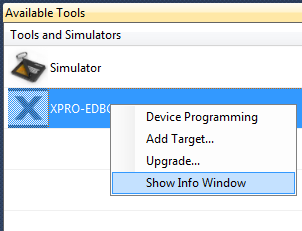
See also Available Tools View.
If you want to see the Tool Info window again after it has been closed, you can right click on the tool in the Available Tools view and select Show Info Window.
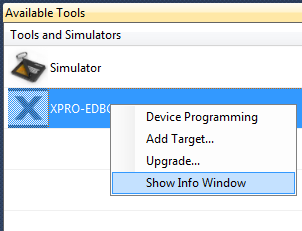
See also Available Tools View.
The online versions of the documents are provided as a courtesy. Verify all content and data in the device’s PDF documentation found on the device product page.