6.3.3.1 Add J-Link over IP
In the Add target dialog, it is possible to add a remote Segger J-Link debug probe. Both using a debug probe with built-in ethernet such as the J-Link PRO1 and any other Segger probe by using the J-Link Remote Server software2.
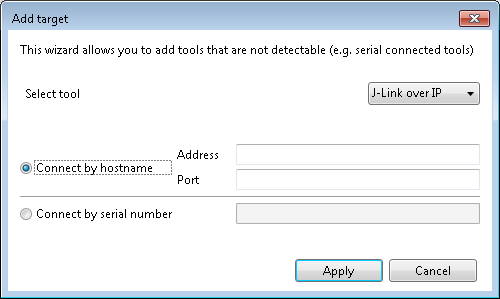
To add a debug probe connected to a J-Link Remote Server, choose Connect by hostname and enter the IP address or the computer hostname running the J-Link Remote Server. If the J-Link Remote server is running on a non-standard port3, then the port also needs to be entered. If the J-Link Remote Server is running on the default port, the port can be left empty.
To add a debug probe with built-in ethernet, choose Connect by serial number in the Add target dialog, and enter the serial number of the debug probe.
