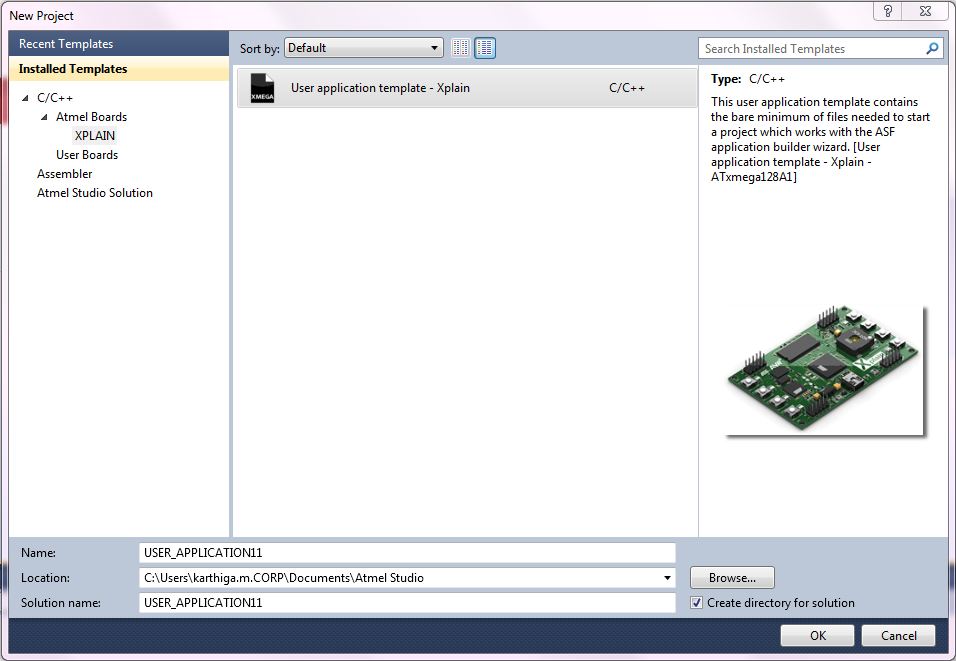3.5.4 Import Project Template
Several predefined projects can be imported to Microchip Studio by File → Import → Project Template..or Ctrl+T.
These templates provide a starting point to begin creating new projects or expanding current projects. Project templates provide the basic files needed for a particular project type, include standard assembly references, and set default project properties and compiler options.
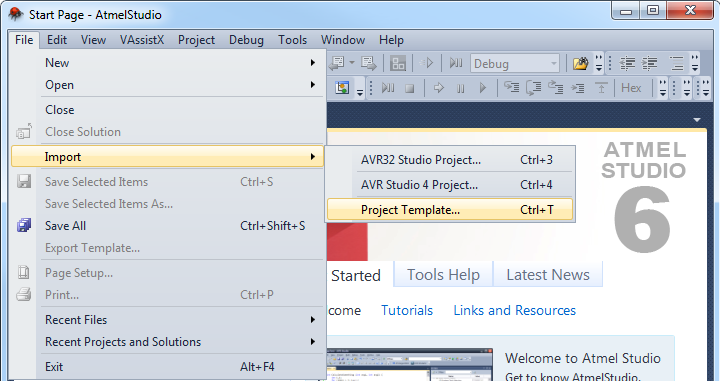
In the ' Import Project Template ' window, specify the following:
-
The location of your project template
-
The save location. The combo box will show installed templates that are available in the New Project → Installed Templates.
Select any template under which you would like to add your template. You can also add your template at the root by selecting <root> in 'Add to folder'.
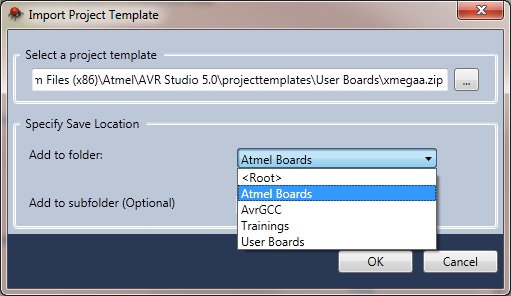
-
You can create a separate folder by specifying the name of the folder under the specified 'Add to Folder (Optional)', where you want to add your project template.
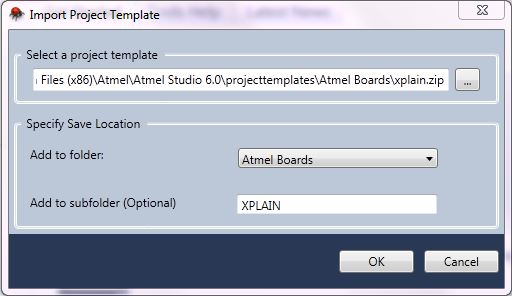
The resulting project template will be added to the existing installed templates and can be accessed from File → New → Project .. or Ctrl+Shift+N.