3.3.4 XC8 Project Options and Configuration
Right click on the project from Solution Explorer and select ‘Properties’ to launch project properties.
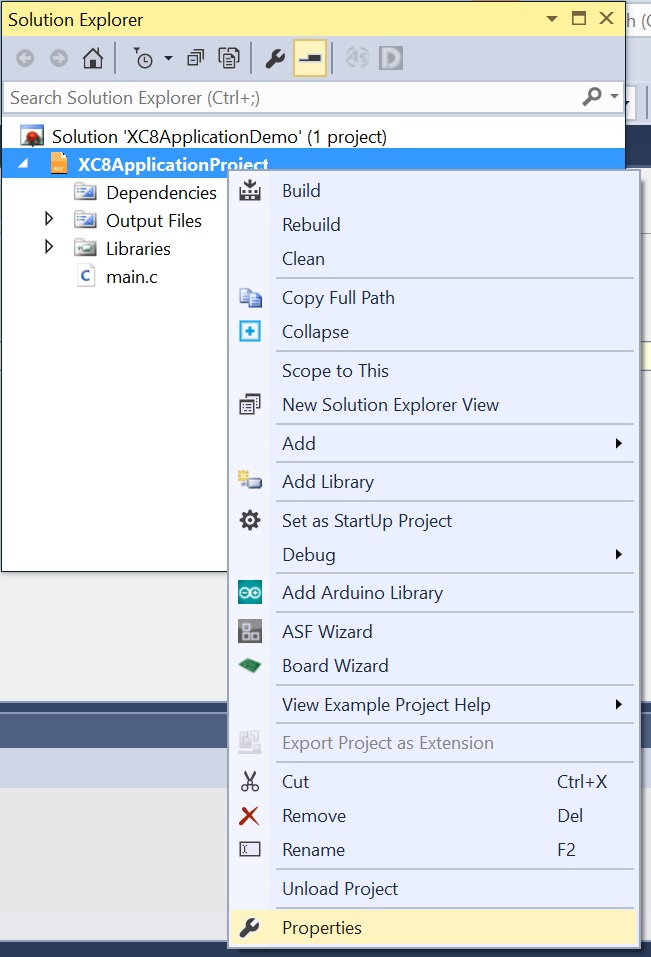
Note: Use the 'Save All (Ctrl Shift S)' from
the File menu or toolbar to update the changes in the project file whenever making
changes.
