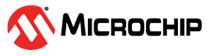4.3 Connecting the Hardware
The STK600 must be connected to a host PC with a USB cable. Connect the cable to a free USB port on the PC or a USB hub. The USB port must be capable of supplying 500 mA. If using a USB hub, make sure it has an external power supply.
Connect the other end of the USB cable to the USB connector on the STK600 sitting next to the DC jack.
Optionally, if STK600 is to be connected to external hardware that consumes more than 300 mA, an external DC power supply can be connected to the DC jack on the STK600. The cable supplied with the kit can be used. Connect the center pin to the positive voltage and the cap to ground.
See section Target Socket System on how to set up the routing card and socket card.