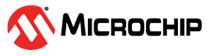| STK600-RC028M-6 | A, 2 | Pin PC7 on ATtinyx8 is not routed to PC7 on STK600
headers | This signal is routed to AREF0. By removing the
AREF0-jumper, the signal can be used as a regular I/O. |
| STK600-RC100X-13 | A, B, 3, 4 | The USB signals for the supported parts are not routed
to the USB connector | The signals are routed correctly for revision
5 |
| STK600-RCUC3C0-36 | 1, 2, 3 | The aWire interface is not correctly routed | Connect a cable between pin 3 (TDO) on the JTAG header
on the blue area and pin 6 (Reset) on the JTAG header on the green area. For
external tools, connect the aWire signal pin to pin 6 (Reset) on the JTAG
header on the green area. |
| STK600-RCUC3C0-38 | 1, 2, 3, 4 | The aWire interface is not correctly routed | Connect a cable between pin 3 (TDO) on the JTAG
header on the blue area and pin 6 (Reset) on the JTAG header on the green area.
For external tools, connect the aWire signal pin to pin 6 (Reset) on the JTAG
header on the green area. |
| STK600-RCUC3C0-40 | 1, 2 | The aWire interface is not correctly routed | Connect a cable between pin 3 (TDO) on the JTAG
header on the blue area and pin 6 (Reset) on the JTAG header on the green area.
For external tools, connect the aWire signal pin to pin 6 (Reset) on the JTAG
header on the green area. |