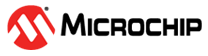44.6.2.1 Initialization
The following registers are enable-protected, meaning that they can only be written when the TC is disabled (CTRLA.ENABLE = 0):
- The Control A register (CTRLA), except the Enable (ENABLE) and Software Reset (SWRST) bits
- The Drive Control register (DRVCTRL)
- The Wave register (WAVE)
- The Event Control register (EVCTRL)
Writing to Enable-Protected bits and setting the CTRLA.ENABLE bit can be performed in a single 32-bit access of the CTRLA register. Writing to Enable-Protected bits and clearing the CTRLA.ENABLE bit cannot be performed in a single 32-bit access.
Before enabling the TC, the peripheral must
be configured using the following steps:
- Enable the TC bus clock (CLK_TCx_APB).
- Select 8-bit, 16- bit, or 32-bit counter mode through the TC Mode bit group in the Control A register (CTRLA.MODE). The default mode is 16-bit.
- Select one wave generation operation in the Waveform Generation Operation bit group in the WAVE register (WAVE.WAVEGEN).
- If desired, the GCLK_TCx clock can be
prescaled via the Prescaler bit group in the Control A register (CTRLA.PRESCALER).
- If the prescaler is used, select a prescaler synchronization operation via the Prescaler and Counter Synchronization bit group in the Control A register (CTRLA.PRESYNC).
- If desired, select one-shot operation by writing a '1' to the One-Shot bit in the Control B Set register (CTRLBSET.ONESHOT).
- If desired, configure the counting direction 'down' (starting from the TOP value) by writing a '1' to the Counter Direction bit in the Control B register (CTRLBSET.DIR).
- For capture operation, enable the individual channels to capture in the Capture Channel x Enable bit group in the Control A register (CTRLA.CAPTEN).
- If desired, enable inversion of the waveform output or IO pin input signal for individual channels via the Invert Enable bit group in the Drive Control register (DRVCTRL.INVEN).