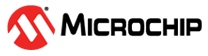2.10 MCC Code Generation
When all the required Harmony components are added to the project and configured, it is time to generate the source files.
1. Click Generate button in Project Resources window on left
paneFigure 2-59. Generate Code

Figure 2-60. Generation Complete

Figure 2-61. Generated files

2. Verify the completion of code generation from Output window.
Generated files can be seen in Projects window on left pane