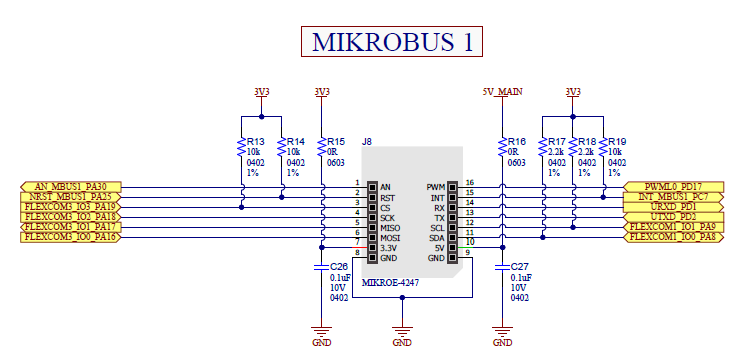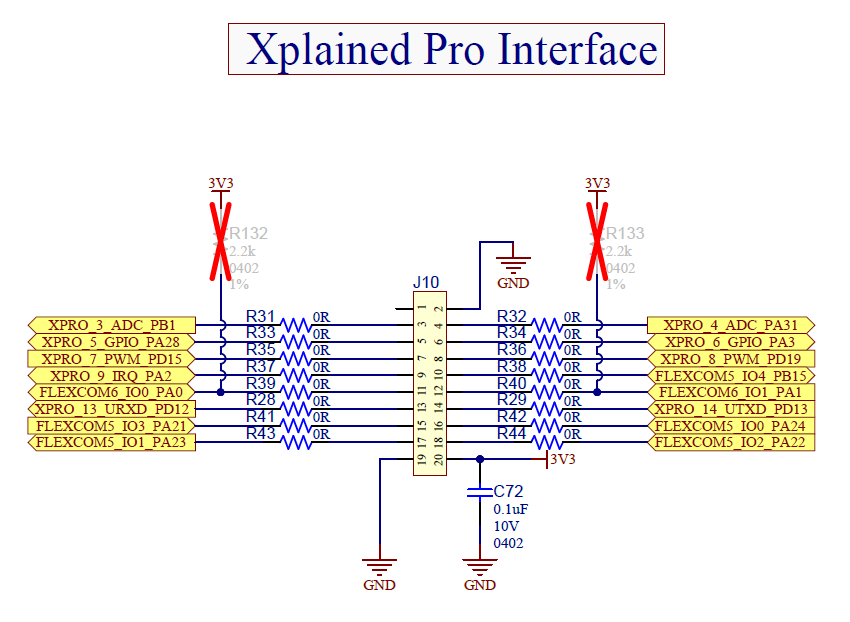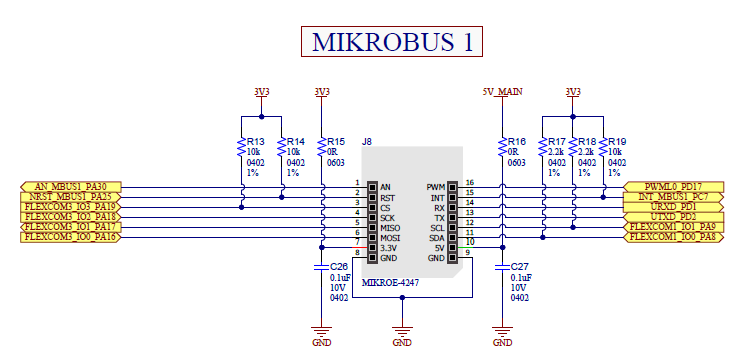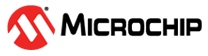2.8 Pin Configuration
1. Start Pin Configuration from Plugins drop-down menu.Figure 2-49. Start Pin Configuration
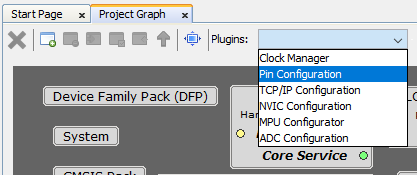
Figure 2-50. Pin Configuration (1)

Figure 2-51. Pin Configuration (2)

Figure 2-52. Pin Configuration (3)

Figure 2-53. Pin Configuration (4)

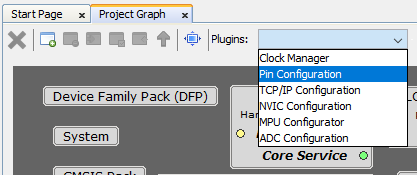
2. Configure pins highlighted in red (the other ones are auto-configured by the SHD component).
This configuration follows the Xplained-PRO and MikroBUS interfaces definition for
PIC32CXMTG-EK board used on this example: Figure 2-54. PIC32CXMTG-EK Xplained-PRO
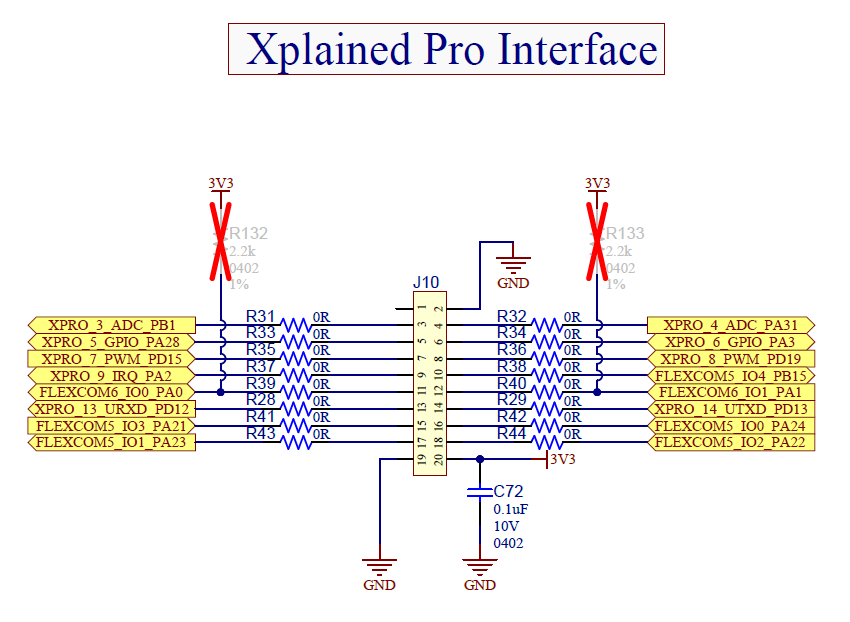
Figure 2-55. PIC32CXMTG-EK MikroBUS