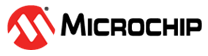3.3 Include Files
Just as with C source code, assembly code can include the content of other files.
The best way to include files into your source code is with the #include
directive. As this is a preprocessor directive, the preprocessor must be run over the
source file for it to be executed. To do this, use a (capital)
.S-xassembler-with-cpp option.
The preprocessor will search for included files specified in angle brackets,
< >, from standard directories in the assembler distribution.
Searches for file names that are quoted, " ", will begin in the current
working directory, then in the standard directories. You can specify additional search
paths by using the -I option.
<xc.inc> include file, as shown in this chapter's example by the
line:#include <xc.inc>pic18lf8720.inc) or maintain your own version of these files, as
their content might change in future versions of the assembler.