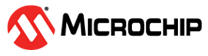3.5 Advanced Operations
When setting up SCL file input as well as asynchronous stimulus, be aware of input interaction (see Stimulus Control Language (SCL)).
If you have developed a synchronous stimulus file using SCL, click Advanced to open the Advanced SCL Operations dialog.
| Item | Definition |
|---|---|
| Override Workbook with SCL File | Displays SCL filename and path selected. |
| Attach/Detach | Toggles between Attach and Detach depending on whether or not the Override Workbook with SCL File field is populated. Use to browse for file to attach or to detach file shown in Override Workbook with SCL File field. |
| Import/Merge | Use to import an SCL file or merge multiple SCL files. |
| Generate SCL File | Generates an SCL file based on the settings on any of the first five tabs (synchronous stimulus). |
| OK | Acknowledges action to take based on choices in this dialog. |
| Help | Opens on-line help for the Simulator. |
Search for the file and location, and click on Attach to attach it to the controller.
To remove an SCL file from the controller, click Detach.
If you wish to merge two SCL files into one, click Import/Merge.