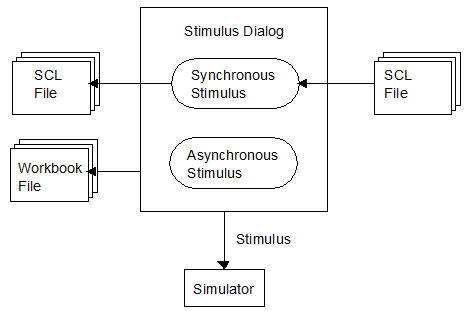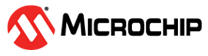3.3 Advanced Mode
For advanced users (see figure below), the synchronous stimulus can be exported to a Stimulus Control Language file (see Stimulus Control Language (SCL)). SCL files can be attached. Note that attaching an SCL file would not populate the synchronous Stimulus tabs (last four tabs). Once an SCL file is attached, the synchronous stimulus tabs are inaccessible until the SCL file is detached, but the asynchronous stimulus tab (first tab) is still accessible. Attaching an SCL file only affects the last four tabs.
The Stimulus setup and the asynchronous stimulus can be saved to a workbook. A workbook contains the asynchronous and synchronous stimulus setup as well as the SCL filename which is currently attached to the stimulus dialog, if used.