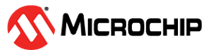4.31 PTP External Clock Configuration
The PTP External Clock Configuration page allows the user to configure and inspect the current PTP clock settings.
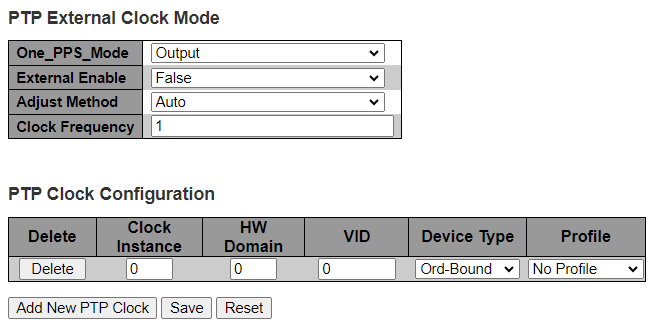
The PTP External Clock Mode section has the following parameters:
- One_PPS_Mode: This Selection box will allow you to select the One_pps_mode configuration. The following are the possible values:
- Output: Enable the 1 pps clock output
- Disable: Disables the 1 pps clock output
- External Enable: To configure the external clock output, select a value from the drop-down list. The following values are possible:
- True : Enables the external clock output
- False: Disables the external clock output
- Adjust Method: This Selection box will allow you to configure the Frequency adjustment configuration.
- LTC: Select Local Time Counter (LTC) frequency control
- Single: Select SyncE DPLL frequency control, if allowed by SyncE
- Independent: Select an oscillator independent of SyncE for frequency control, if supported by the HW
- Common: Select second DPLL for PTP, Both DPLL have the same (SyncE recovered) clock.
- Auto: AUTO Select clock control, based on PTP profile and available HW resources.
- Clock Frequency: This will allow to set the Clock Frequency. The possible range of values are 1 - 25000000 (1 - 25MHz)
The PTP Clock Configuration section has the following parameters:
- Delete: Check this box and click on 'Save' to delete the clock instance.
- Clock Instance: Indicates the instance number of a particular Clock Instance [0..3]. Click on the Clock Instance number to edit the Clock details.
- HW Domain: Indicates the HW clock domain used by the clock.
- VID: VLAN Identifier used for tagging the VLAN packets.
- Device Type: Indicates the Type of the Clock Instance. There are 5 Device Types.
- Ord-Bound - clock's Device Type is Ordinary-Boundary Clock.
- P2p Transp - clock's Device Type is Peer to Peer Transparent Clock.
- E2e Transp - clock's Device Type is End to End Transparent Clock.
- Master Only - clock's Device Type is Master Only.
- Slave Only - clock's Device Type is Slave Only.
- AED GM - clock's Device Type is Grandmaster only (AED profile specific).
- Profile: Indicates the profile used by the clock.