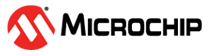3.1.2 Generating the CA Certificate
Perform the following steps to generate the CA certificate:
- Generate the CA key using the openssl genrsa -out winc_root.key 2048 command.
- Generate the CA certificate using the CA key and using the openssl req -new -x509 -days 365 -key winc_root.key -out winc_root.crt command.
- The ATWINC root certificate downloader accepts the certificates in
.derformat only. Therefore, convert the CA certificate to.derformat using the openssl x509 -outform der -in winc_root.crt -out winc_root.cer command.
Note:
- To flash the root certificate
onto ATWINC1500 Flash, save the
winc_root.cerfile in the root certificate downloader folder\firmware_update_project\firmware\Tools\root_certificate_downloader\binaryin the firmware update project and perform the firmware update. - If the certificate upload fails
with “(ERROR) Root Certificate Flash is Full,” then, the ATWINC memory for certificates is full and the
user must upload the certificate after removing one or more certificates from
src\firmware\Tools\root_certificate_downloader\binaryfolder. - For more details, refer to the WINC1500/WINC3400 Integrated Serial Flash Memory Download Procedure (DS00002378) document.