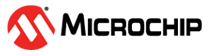5.2 Example 2 - Connecting ATWINC to MSCHAPv2 Secured AP
Perform the following steps to connect the ATWINC using the MSCHAPv2 enterprise security:
- In the Atmel Studio, open the WINC1500_SECURITY_ENTERPRISE_NETWORK_MSCHAPV2_ EXAMPLE project.
- Configure and run the FreeRADIUS or hostapd server (see Configuring a Hostapd Server and Configuring a FreeRADIUS Server).
- For server authentication, the root
certificate must be downloaded to the ATWINC. For
more details, see Generating Certificates using
openssl. - Flash the root certificate to the ATWINC.
- Provide the macros
MAIN_WLAN_802_1X_USR_NAME(EAP username) andMAIN_WLAN_802_1X_PWD(EAP password).- For the hostapd server, see Appendix C - Configuring EAP User File for the EAP username and password.
- For the FreeRADIUS server,
the username and password are available in the file
mods-config/files/authorize.
- Configure the SSID by editing the
macro
MAIN_WLAN_SSIDin the project. - Load the example project.