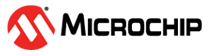5.3.1 Changing the Logo of ATWINC Enterprise Security Provisioning Application
Perform the following steps to change the logo of the ATWINC Enterprise Security Provisioning application:
- Open the project WINC1500_SECURITY_ENTERPRISE_PROVISIONING_EXAMPLE from ASF.
- Navigate to
src\ASF\common\components\wifi\winc1500\host_app\provisioning\scriptin the example project and replace the available logo with the required logo. - Convert the logo and html content
(web page) to HEX format by running the
hexdump.pyscript. It generates thehtml_logo_c_array.txtfile which hashtml_buffandlogo_buffarrays. - Copy the content of the arrays
html_bufandlogo_buffto the filehtml_page_buf.hlocated atsrc\ASF\common\components\wifi\winc1500\host_app\provisioning. - Build and load the example.