16.2.1 Using Windows
From Windows®7, double click on the .crt
certificate file and then go to the Details Tab and press “Copy to File”. Follow the
Certificate Export Wizard until the Finish button.
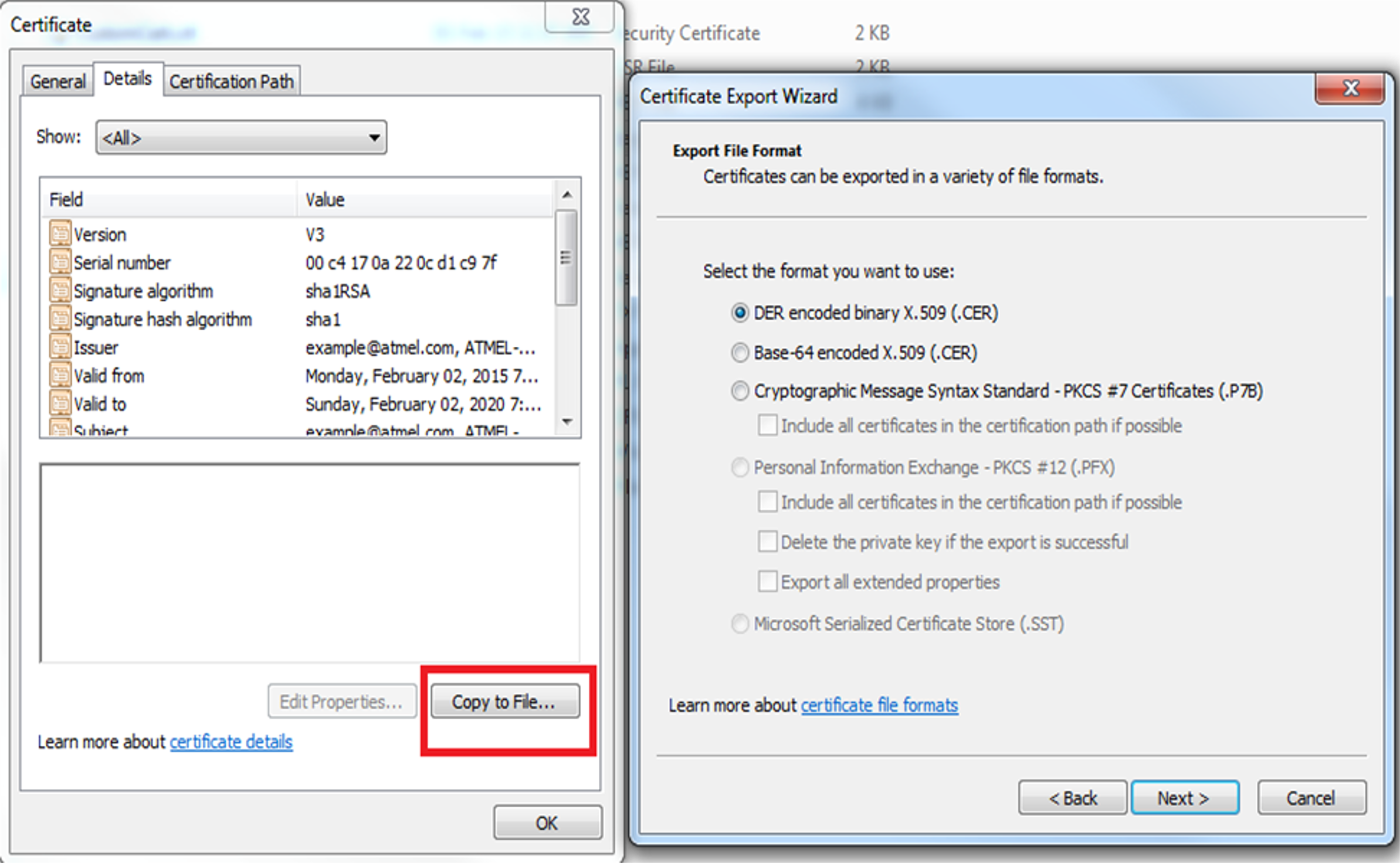
From Windows®7, double click on the .crt
certificate file and then go to the Details Tab and press “Copy to File”. Follow the
Certificate Export Wizard until the Finish button.
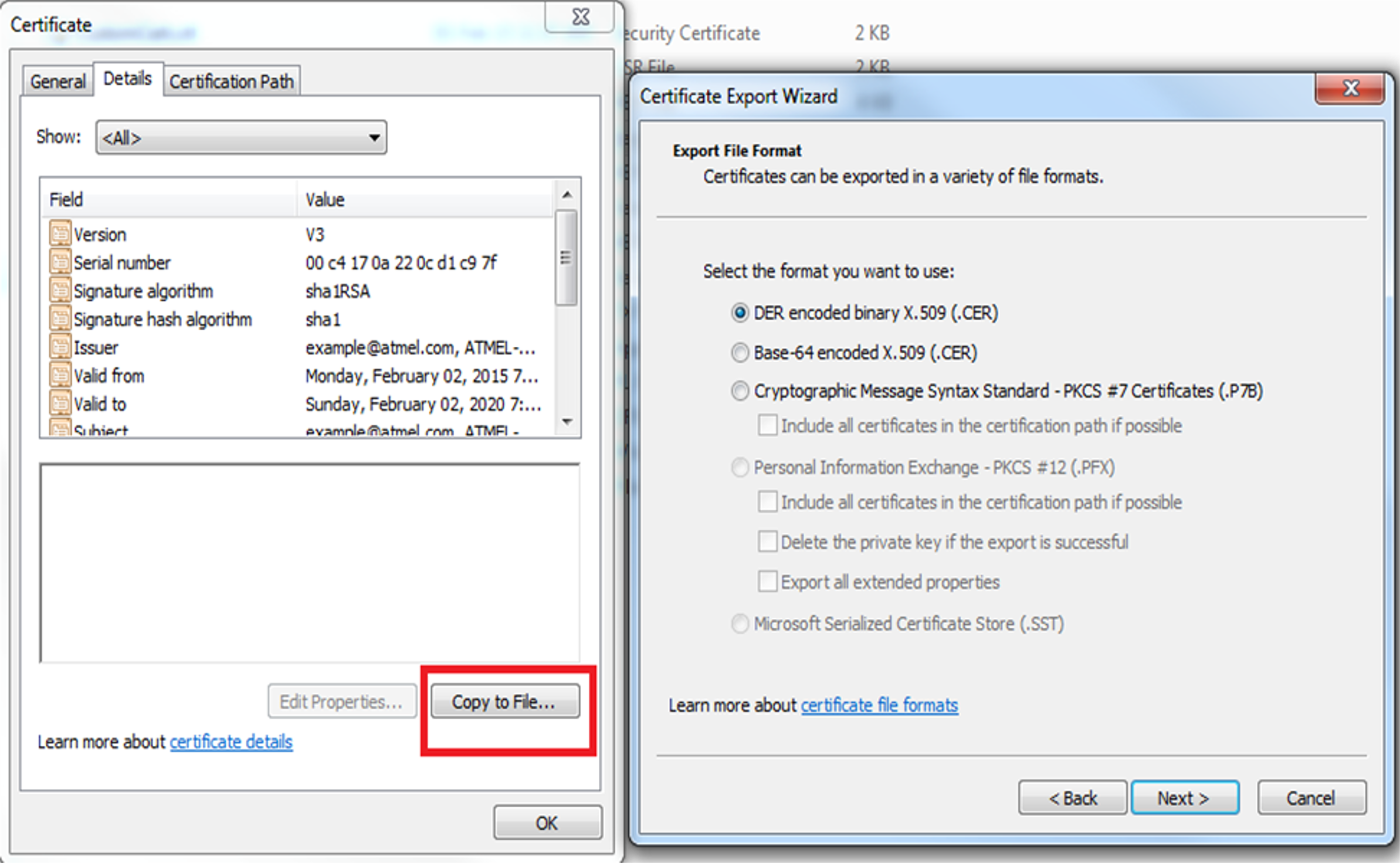
The online versions of the documents are provided as a courtesy. Verify all content and data in the device’s PDF documentation found on the device product page.