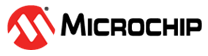3.24.15 Low Power Modes (Power)
PIC32 devices offer various methods and modes that allow the user to balance power consumption with device performance. Power plib provides interface to get into such low power modes. Some of the devices which supports deep sleep mode, it also provides additional functions to be used in deep sleep mode.
Using The Library
To enter into any of the power saving mode, user can call the API POWER_LowPowerModeEnter, in case the device supports deep sleep mode and user wants to use that, then the same can be first configured in MCC power plib configuration and then corresponding APIs can be used as needed.
Library Interface
Low Power Modes peripheral library provides the following interfaces:
Functions
| Name | Description |
|---|---|
| POWER_LowPowerModeEnter | Puts the device in selected low power mode |
| POWER_Initialize | Initializes Deep Sleep controller of Power module |
| POWER_WakeupSourceGet | Returns the source of wakeup from deep sleep |
| POWER_ReleaseGPIO | Release GPIO pins |
| POWER_WakeupSourceClear | Clears the wakeup source |
| POWER_DSGPR_Write | Saves critical data in deep sleep state |
| POWER_DSGPR_Read | Reads saved data |
| POWER_DS_ExtendedSemaphoreDisable Function | Disables the general purpose register retention in the Deep Sleep mode |
| POWER_DS_ExtendedSemaphoreEnable Function | Enables the general purpose register retention in the Deep Sleep mode |
| POWER_DS_RTCC_PowerDisable Function | Disables the RTCC module in the Deep Sleep mode. |
| POWER_DS_RTCC_PowerEnable Function | Enables the RTCC module in the Deep Sleep mode |
| POWER_DS_RTCC_WakeupDisable Function | Disables the wake-up from RTCC |
| POWER_DS_RTCC_WakeupEnable Function | Enables the wake-up from RTCC |
| POWER_DS_SoftwareRestore Function | Releases I/O pins and allow their respective TRIS and LAT bits to control their states |
Data types and constants
| Name | Type | Description |
|---|---|---|
| POWER_LOW_POWER_MODE | Enum | Identifies low power mode options |
| POWER_WAKEUP_SOURCE | Enum | Identifies wake up sources from deep sleep mode |
| POWER_DSGPR | Enum | Identifies deep sleep GPRs |