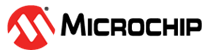2.4.1 Overview
Identification of extensions for the Xplained Pro platform is required in order to leverage the ease of use for Atmel products. The intention of the identification is not to protect the hardware from being copied.
Identified extensions are reported through the Embedded Debugger to the host PC software, which is Atmel Studio. Based on the detected hardware Atmel Studio will then provide additional information to the user such as:
-
Link to user guides and relevant datasheets
-
Available Atmel Software Framework (ASF) applications for the extension
-
Extension revision and features
This chapter is important for all developers that want to implement the ID system in a design e.g. on extensions for Xplained Pro.
The Embedded Debugger (EDBG) is the central part in the overall system as it serves as a gateway between the hardware and the host PC software. The system block diagram shows the main components of the system and how they connect to each other. Each extension connector on an Xplained Pro MCU board has a unique ID channel which is connected to the EDBG and to an ID device on a connected extension. When the EDBG is powered it will check all ID channels for ID devices, read out the product information and store it internally. Once a connection to the host PC software is established the information can be retrieved and presented to the user.