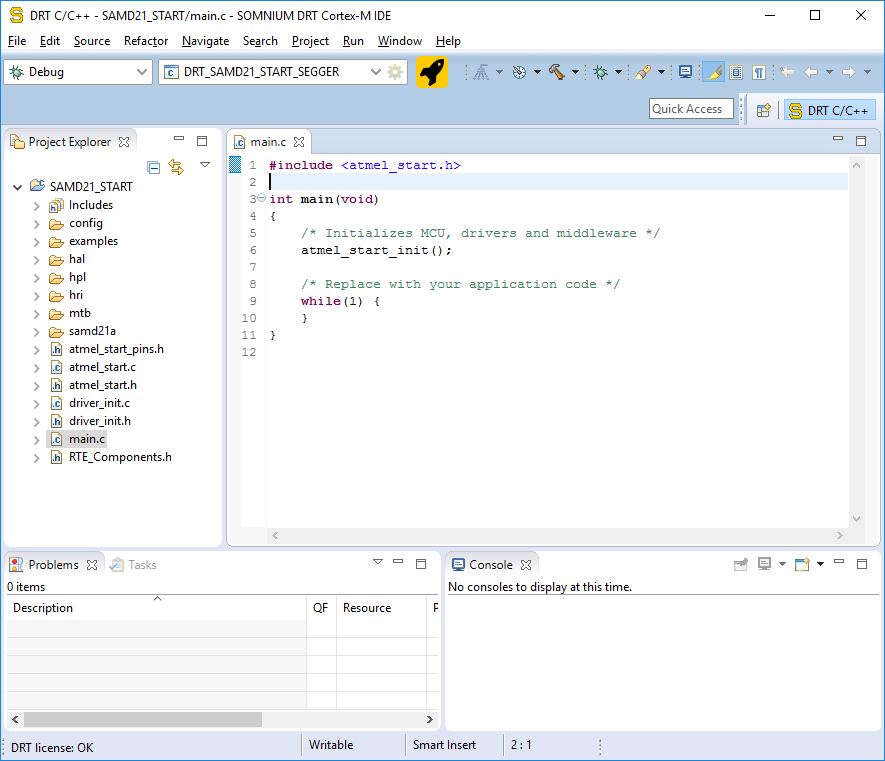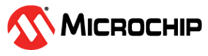6.5 SOMNIUM DRT
The following steps describe how to use the output from Atmel START in SOMNIUM DRT.
Exporting the Project from Atmel START
- On the Atmel START website, create a new project (Example or Board).
-
Click on the Export Software Component button. For
exporting project for Atmel Studio and Somonium IDE, select Atmel
Studio.
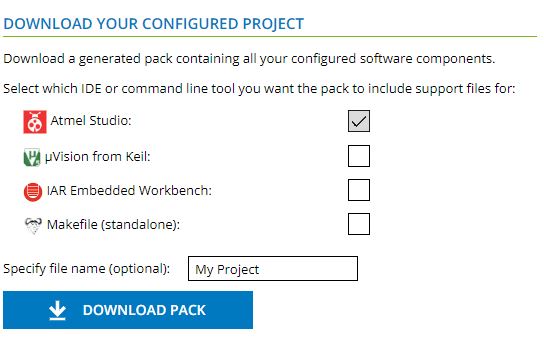
-
Click on DOWNLOAD PACK.
An ‘atmelstart.atzip’ pack file will be downloaded.
Steps to Import Atmel START Output into SOMNIUM DRT
- Launch SOMNIUM DRT.
-
Select to open the import dialog.
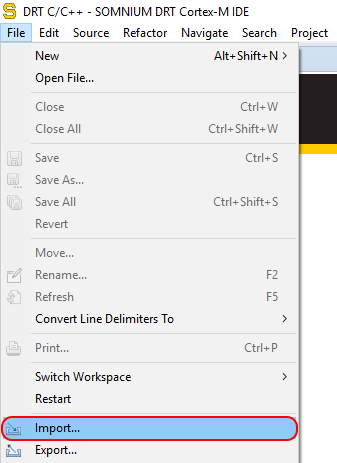
-
In the General folder select Existing Projects into Workspace and click
Next.
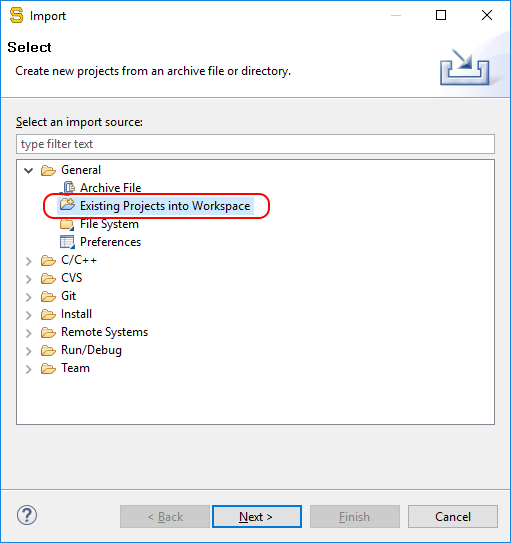
-
Choose the Select Archive File radio button and
browse to the ‘.atzip’ file exported from Atmel
START.
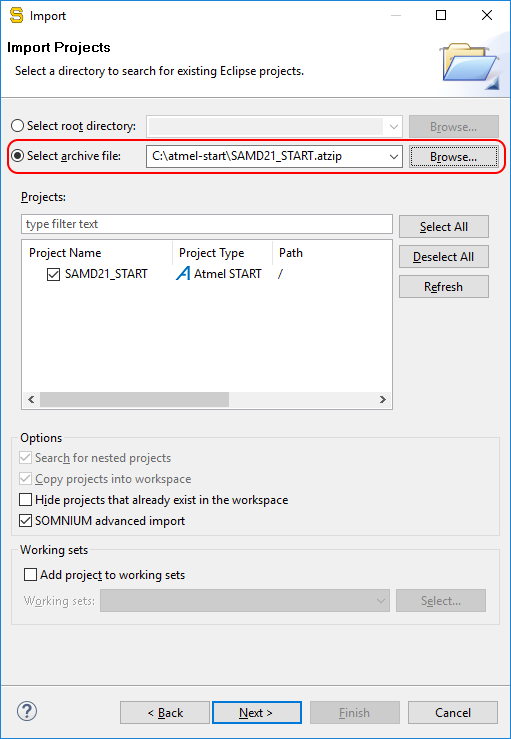
-
Click Next, then Finish, and a new DRT project
will be created in the workspace with the imported files.